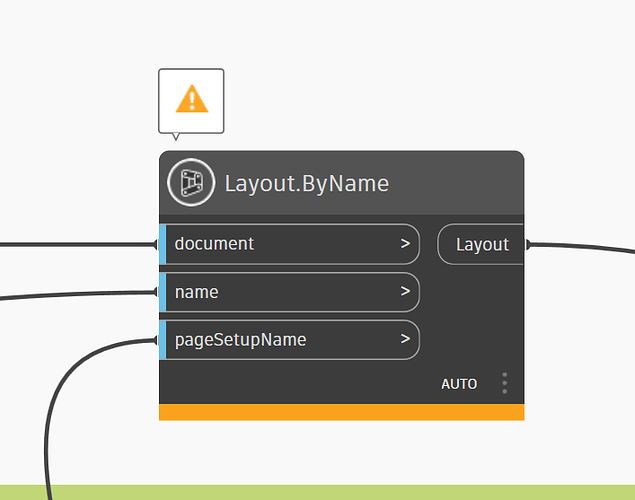I’m trying to use the “external” parts of Camber but I’m a bit confused on how to get a Camber.External.ExternalDocument from my documents external reference. Could you provide some guidance?
Under the “External” shelf, there are nodes for ExternalDocuments. Then you can either use:
-
ExternalDocument.Create (creates a new DWG, but doesn’t load it as an ExternalDocument object for further use)
-
ExternalDocument.CreateAndLoad (same as above, but then it loads the file so you can do further operations)
-
ExternalDocument.LoadFromFile (loads a file that already exists so you can do stuff with it)
I’m sorry but I’m not very familiar with the page setup manager. I’ve tried passing TEST and TEST without any luck. What am I missing?
EDIT: The second TEST should have * asterisks on each side of it but the text editor is interpreting it as italics.
What does the warning say?
More info on page setups here.
A page setup with that name does not exist. Is there a certain way I need to format the string? Or set up something in the page setup manager?
Create Detail Sheets.dyn (87.2 KB)
DETAIL TEST.dwg (1.2 MB)
In the layout manager, you will need to create a new named page setup so that you have at least one that you can assign when creating a new layout. So you setup all of the settings you want like paper size, plotter, pen tables, etc.
That’s what I was missing! Thanks for taking the time to work through the issue with me
You bet! I will update the documentation on that notede so that the input descriptions are more helpful.
A ‘get page setups’ node might help as well. ![]()
Good idea, I’ll add a dropdown ![]()
Hi @zachri.jensen ,
Are there any plans to add functionality relating reading and writing ExternalBlockReferences’ their attribute tags?
The OOTB node I am referring to is called BlockReference.SetAttributeByTag, this node allows the user to write attribute values in specific tags, i.e. inside metadata blockreferences.
There are now! Good idea.
I’m using the external documents/objects nodes and I’ve successfully been able to isolate the Handles for all the DBPoints in an external ACAD drawing. I would like to get their geometry into Dynamo. Is this possible at the moment?
Hi @JPhil,
Cool! No, that capability isn’t available currently. But I should be able to get that in for you in the next version.
Time for another update - v4.0.0 is now available on the package manager! Here are the highlights of this release, but please also refer to the full release notes on GitHub. As always, I’m eager to hear about your feedback and any issues that you find ![]()
Surfaces
There are tons of new nodes for working with surfaces, including TIN Surfaces, TIN Volume Surfaces, and Grid Surfaces. I won’t go through everything, but there are two nodes that I wanted to highlight.
These nodes allow you to only work with a specific portion of a TIN Surface at a time instead of bringing every single triangle into Dynamo, which is typically a very expensive task. Hopefully these relieve some of that pain!
Xrefs
There’s a whole new shelf dedicated to working with Xrefs
Multi-View Blocks
A request for these hasn’t come up too often, but I decided to go ahead and add them anyway. It’s a good day for those of you that use Multi-View Blocks!
LandXML
There a new dedicated shelf for working with LandXML files, including import/export and reading some basic properties.
Polylines
Trying to get the Dynamo geometry of Polylines is often a struggle, especially with data derived from GIS sources. There can often be duplicate vertices that are hard to identify, and the OOTB node Object.Geometry will just return null in this case. I’ve added some new nodes for Polylines and 3D Polylines that allow you to prune duplicate vertices, which should be a big help.
@rpriceAZEG6 @jacob.small
The documentation for the Layout.ByName node is a little clearer in v4.0.0 and there is a dropdown node for named page setups.