Hi everyone, I am trying bumblebee package and I don’t know why it is not working, It doesn’t run it. I used dynamo 9.0 and revit 2016. It would be great if someone could help me, please. Thanks, Pascasio 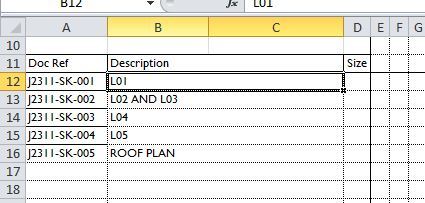
I’m also getting hit with “null” using BB Data + Write Excel. It was fine earlier this week, I’m not sure what changed.
Can someone double click on the node itself and copy the python node from it. Then just paste it on canvas and wire up like you would the custom node. See what the message says. I should be able to help you then.
Konrad,
I experienced the same problem (dynamo 0.9 Revit 2016). Had a look at the python code.
ReadExcel references to the path of the 0.8 dynamo version. Once changed to 0.9 it works.
Bumblebee was updated to Dynamo 0.9 so this should not be an issue any more.
Hey Konrad, I think this is still a problem when your package is not installed to user App data. I have the package install into a path like this:
O:\Dallas\Dynamo_Packages.9
Can this be easily adjusted?
Bumblebee has been updated for packages stored in custom locations. Please let me know if this is still an issue.