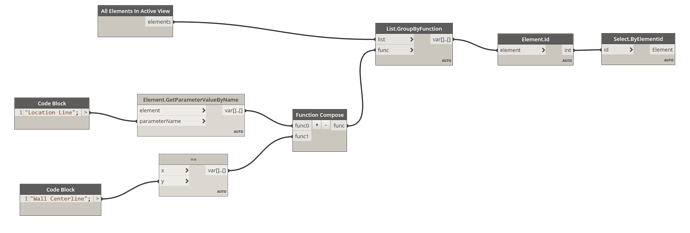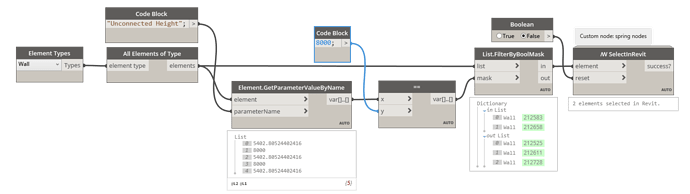I am working on an add-in to automatically select elements based on their parameters. I am sure this is possible but I am struggling to find a way to make Dynamo automatically select/highlight elements. I am able to get a list of the elements but how do I make Dynamo select those elements for the user? Below is what I have so far. Any feedback would be greatly appreciated. Thank you!
Here’s an example of how you can select elements based on certain parameter. In this case I’ve filtered the walls according to Unconnected Height and then I selected some of them.
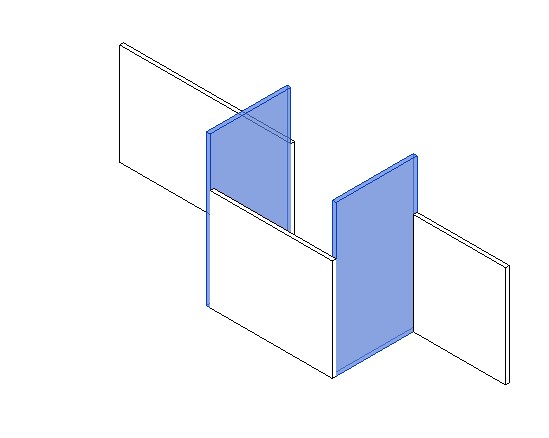
That works perfectly. Thank you so much. I didn’t know that that node existed.
The only issue I am running into is that it seems like this add-in cannot select elements by project parameters. Is there a way to make project parameters work with this?
What do you mean by “add-in”? You’re not working with Dynamo?
Sorry I was referring to they dynamo script as an “Add-in”. I am working in Dynamo
Based on what parameters would you like to select the elements?
Maybe it would be better you create a new topic giving a full explanation about what you’re trying to accomplish, that would help you to get better answers ![]()