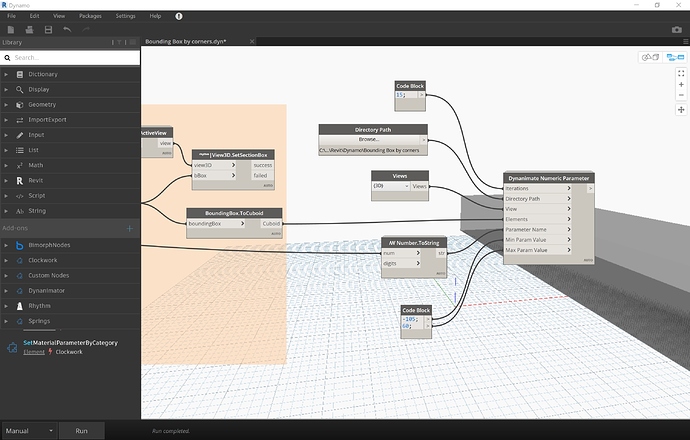Hi everyone, I’m new to Dynamo and I’ve been watching tutorials and reading posts in here to learn more about it.
I watched a Youtube video which showed how to create an animated bounding box around a building. The link is here: https://www.youtube.com/watch?v=n8BZJqT7v8Q&t=7s
The person seemed to have created a custom node for the “Section Box gif” that appears in the video.
I’ve been trying to create a similar sequence but out of a Bounding Box created by corners, but I’m having some problems making the bounding box move like in the video before capturing the different iterations out of the Revit model.
The sequence create the bounding box and exports screenshots, but they all are the same. I think the solution would be creating a parameter that would allow one of the points to move in the Y direction. I used a number slider for that and tried connecting it to the parameter input of the Dynanimate Numeric Parameter node, but it’s not working.
I was wondering if any of you have an idea of how to make this work?
Thank you all in advance!