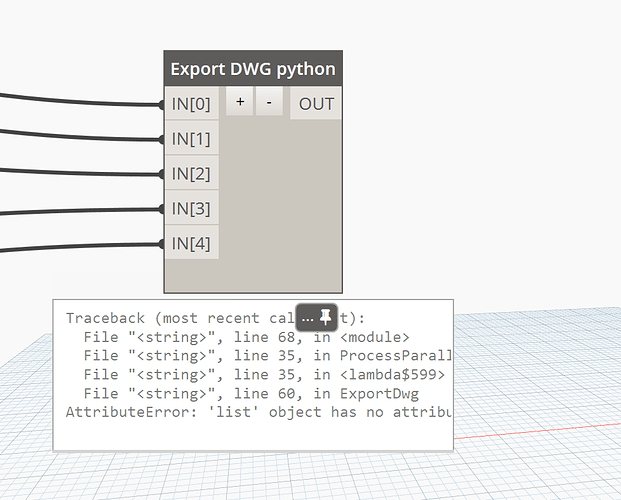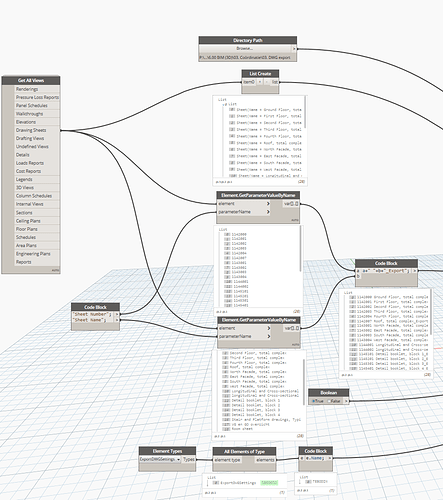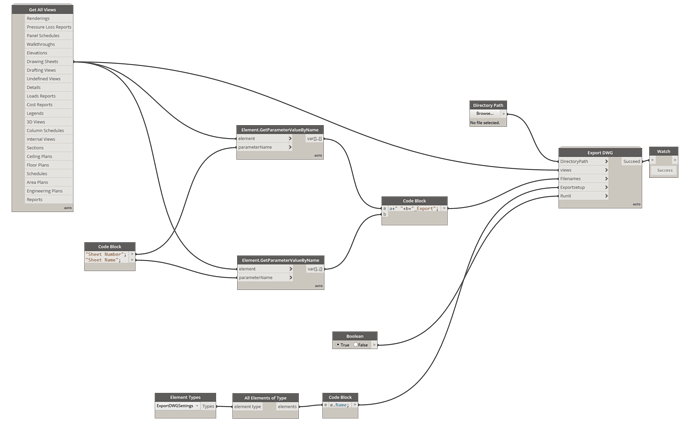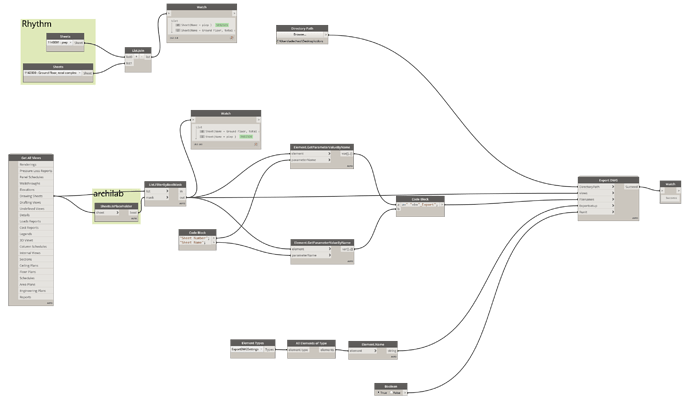Hi guys,
I want to export all my sheets from Revit to DWG…
I am familiar with Konrad’s script, but i want to the add ExportDWGsettings option…
This export option works fine when exporting a single view to DWG.
However, when i want to export multiple sheets to DWG it only exports one Sheet (randomly) to DWG.
The script recognizes every single sheet and name/number. I don’t know what i am doing wrong.
Hopefully someone can help me with this problem…
please find attached the screenshots and the script i tried to make so far.
test.dyn (26.9 KB)
Try the Genius Loci version
1 Like
Got that one too, it didn’t work 
The python script from the Genius Loci is the same as this one…
The only thing i added is the option of ExportDWGSettings
Hi,
It is working fine with the custom node.
the only difference i can see in this one, compared to mine is that you are inserting the Sheets as a single sheet…
Where can i can get the “Sheets” node? i can’t find that node in my Dynamo 
I will try to recreate this script and see if this fixes my problem…
@Alban_de_Chasteigner
I tried to recreate the script as you where showing me… except for inserting every single sheet.
I am using the Genius Loci Node now, but i still get the same error
I see now.
This is the List.Create node the error because you have a list of list as input in Views.
Delete this node and it will work.
@Alban_de_Chasteigner, thanks for the reply again…
i noticed this also, but it still doesn’t work, as you can see below…
Hi,
Please show the previews under all the nodes.
I can’t read the error in the export DWG node.
@Alban_de_Chasteigner,
please find the screenshot below:
Well, there is a problem with some of your 28 sheets.
If you send me your Revit file as a private message, I will able to investigate further.
So Martijn, the issue is that you have 2 sheets and 26 placeholders sheets.
Use Sheets.IsPlaceholder node to filter the 2 sheets with views.
Or use the dropdown node Sheets of the Rhythm package.
test.dyn (35.9 KB)
@Alban_de_Chasteigner,
that did the trick! many thanks for the effort you put into this solution!
Thanks!
Hi @Alban_de_Chasteigner,
Does your latest “Genius Loci” package also work with older versions of Dynamo (1.3.2) ?
Kind regards,
Mark
Hi Mark,
The package is developed under 1.3.3 and there should not be too much difference between 1.3.3 and 1.3.2.
So it probably works with 1.3.2 but I did not check. You can report bugs if you find any.