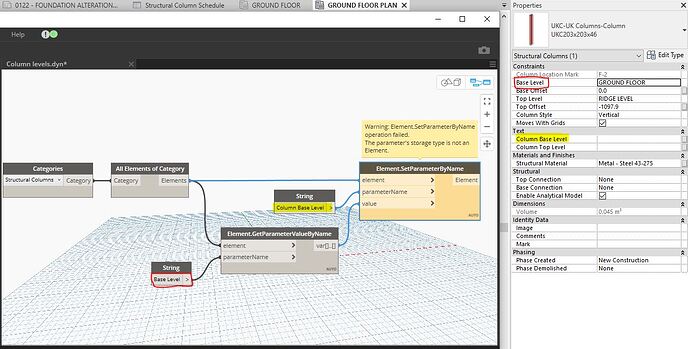Hi All,
I’d like to add the Base Level and Top Level to a column tag so that we get something like “UKC203x203x46 (GROUND FLOOR - RIDGE LEVEL)”
The attached image is my first attempt at achieving this, but I fear I may be some way off. I’ve tried to follow guidance from other posts to do the following…
- Add shared parameters "Column Base Level " & “Column Top Level” to each column
- Use Dynamo to extract the Base Level and Top Level shown under “Constraints”
- Publish the text to the shared Parameter
- Add the shared parameter to my column tags
I hope the above is clear. I should add that I’m very new to Dynamo and it is giving me a brand new appreciation for how my Dad must have felt when people moved on from VHS to DVD players.
Any advice or guidance gratefully received.
Many thanks
Rob