HI, i have one question here , i select one face in revit model, and then i divideface by uv, and i was trying to use the adptive compnents by parameters on face function to apply my adptive components to the selected face. but just dont know what does uvs means?
see the picture .thank you very much.

Hello Shaxi He,
Please look at the below graph.
DividedSurface.ByFaceAndUVDivisions will generate Divided Surface in Revit.
Do let me know if this is not clear to you.
Thanks,
Ritesh
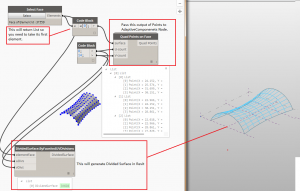
HI, Key Master, thank you very much for the reply.
As a new beginner , i decide to transfer all my work from grasshopper to revit and dynamo last week.
So i do have a lot of questions here, thanks in advance.


 Hi,Master Ritesh, as i continue my projects, i find my problems,
Hi,Master Ritesh, as i continue my projects, i find my problems,
but it is getting closer:
I was trying to apply the adaptive 4 point components to the divide surface in dynamo, the way it pop up seems like something wrong with the adaptive component orientations.
So i decide to divide the surface manually in revit, then drag the adaptive components to the mass, and snap to the 4 points, and last repeat. and this way works perfect(Seemlkess connection )
So i go back to check my adaptive points(Auto calculate, vertical placement…)
Tried all of them, but none of them works.
See the images attached. Thank you very much again.

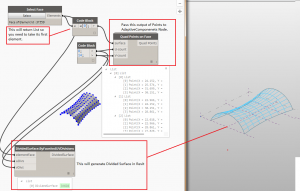


 Hi,Master Ritesh, as i continue my projects, i find my problems,
Hi,Master Ritesh, as i continue my projects, i find my problems,