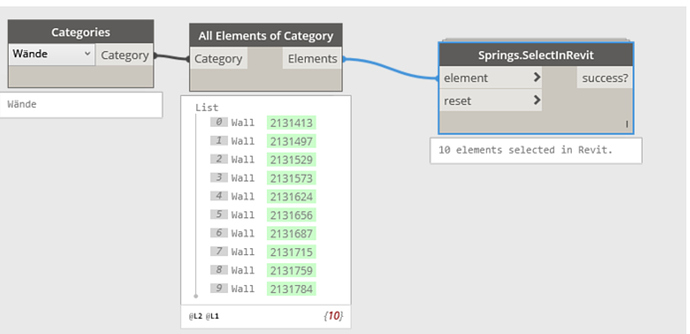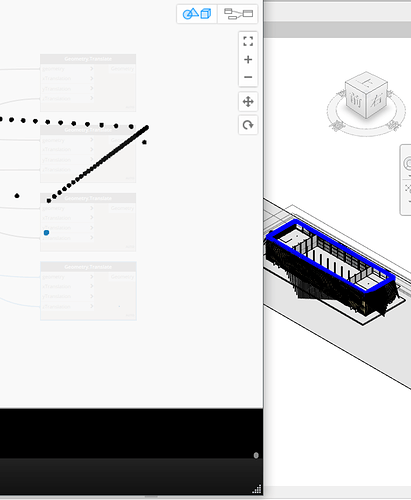The graphic engine of Dynamo is quite limited and slow. And the geometry elements of Dynamo displayed in a Revit view can show a very intuitive relationship with my model. And I can observe it more smoothly in the Revit view than in Dynamo.
BUT it cannot show me which element is selected when there’s a selected element in Dynamo. If Revit can show me the selection, I can avoid adding Revit model elements into Dynamo environment to see the relationship. It’s really convenient.
Would you like to add this function?