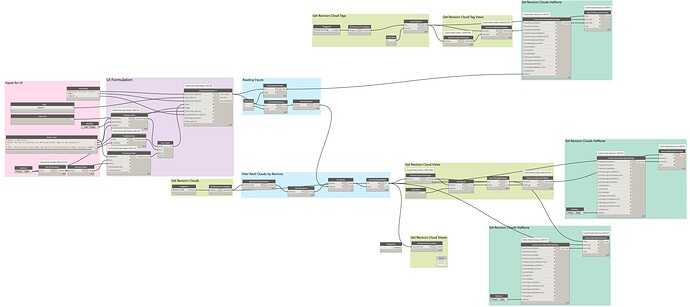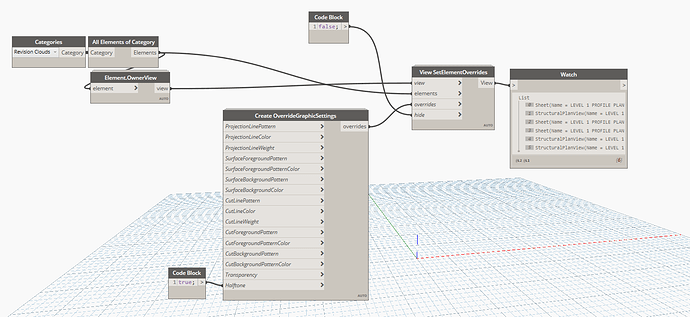Sorry if this has already been talked about, I looked through a lot of posts but couldn’t find a solution. I have been requested to automate or somewhat automate the process of halftoning all past revision clouds and their tags. The Project Manager’s preference is to show the old revision clouds halftoned on the sheet with the current revision clouds. They have been doing this by hand going through each sheet for every revision.
So far I have been able to research and figure out how to halftone all the revision clouds by their revision number in every view (including the dependent views) and the script includes an option to halftone all revision cloud tags in the project since you can’t filter those (or at least I couldn’t). Now I am stuck trying to figure out how to override the graphics of the revision clouds that are placed directly on sheets (for schedules, legends, etc.). I feel like I could be missing something obvious? Is there a node that I could use or do I need a Python script? I have attached a screenshot of the script so far. Thanks in advance for any help!