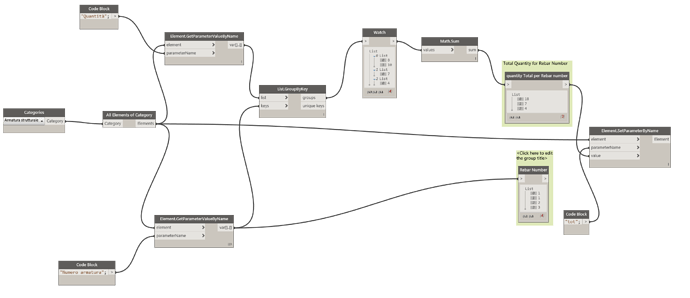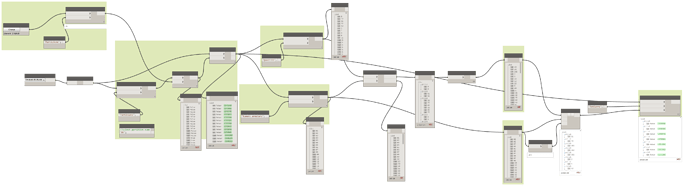Hi, I am new on Dynamo
there is a way for write a parameter in rebar that count total rebar for a specific rebar number and partition?
Hello and welcome to the forum ![]() It would be necessary to elaborate on your issue. You will find lots of information through the search field, as well as from external sites. See here for instance:
It would be necessary to elaborate on your issue. You will find lots of information through the search field, as well as from external sites. See here for instance:
https://events.au.autodesk.com/connect/sessionDetail.ww?SESSION_ID=15357
As a new user, you could also be interested in reading this:
Thanks
I try to explain better
I have a rebar set (Rebar Number 1 Partition 04) instanced multiple times on the some partition. I would to insert a parameter that sum all rebar of the same rebar number.
I have tried with dynamo but I only found how many times the rebar set has been inserted.
I will try to explain better too: could you please send at least a screenshot of what you did? If you can’t directly, DropBox or something similar could provide a temporary solution. I can also see on your profile that you did not read the forum guidelines yet…
Sorry
Where I can find forum guidelines?
In this image I have 2 rebar set of “Rebar Number 1”,and “Partition 04”, every set consist of 10 items, total 10 items.
I would create a script to store this total in a parameter. I have no problem to check the quantity for every set, but I can not filter for “Partition 04” and sum the value.
Hi Kulkul
I have chanced my script and now I retrieve how many item for all Rebar Number inserted.
How can I add these values to get the total for every Rebar Number (for example Rebar Numer 1 =8+10)?
after several tests I came to this result:
I got a list with the total of the bars for each position and a list with the rebar number.
How I can conbine it for obtain a list like this:?
0->18
1->18
2->7
3->4
Awesome that you solved it! Unfortunately it is not possible to see the names of the nodes that you used in the resolution. I know this is a long shot, but would you perhaps have the possibility to upload a new image? 
please. I want that graph, whether dynamo or photo.