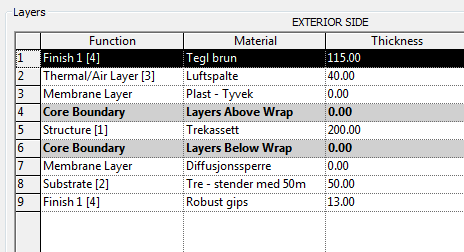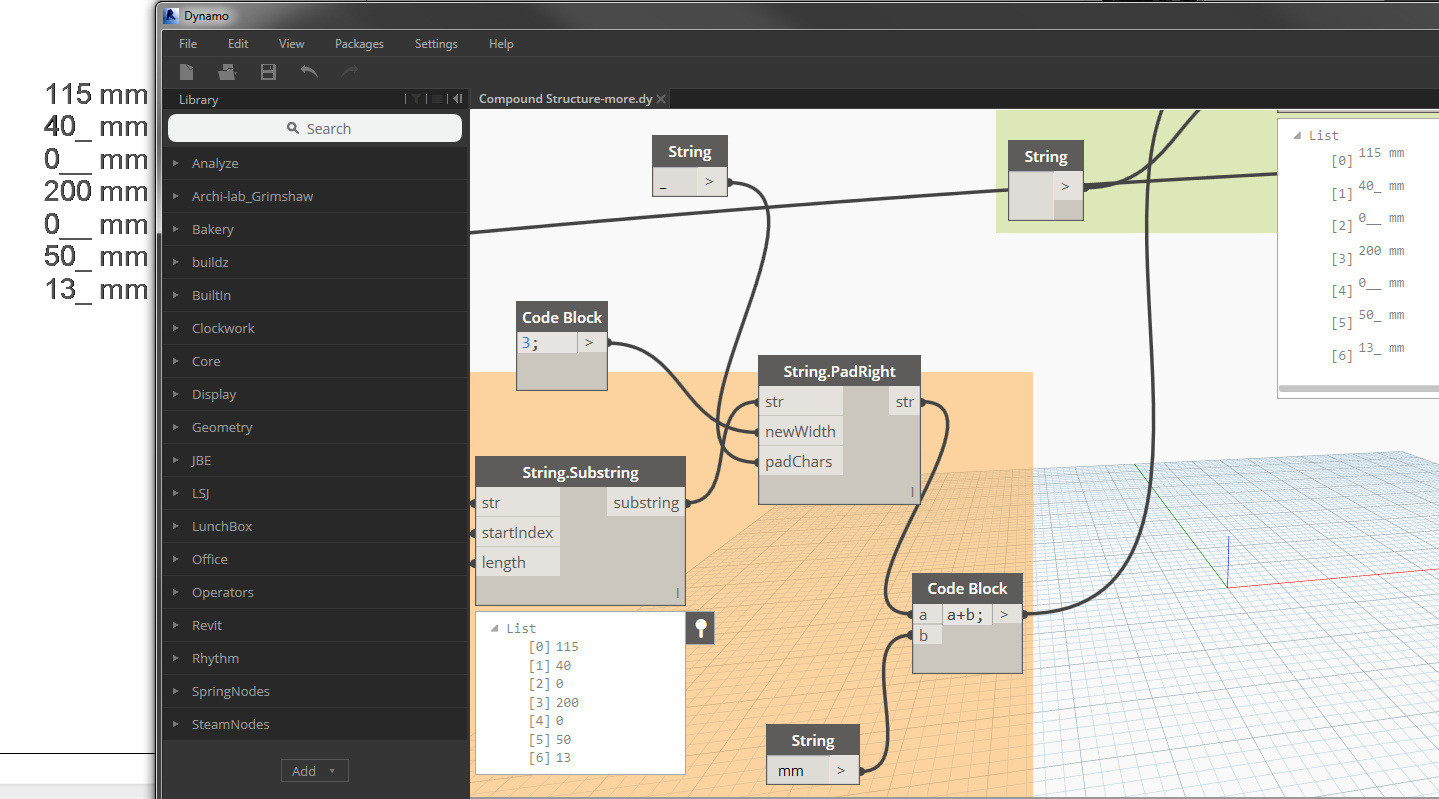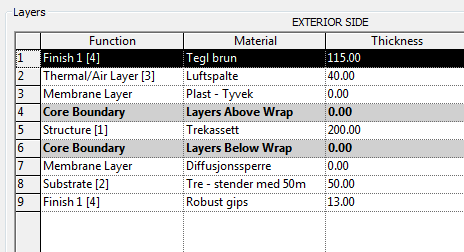Hi everyone,
I`m creating multi line Revit tag and would like to align the size measurement, so that it is all in one line. Tab as seems not able to be placed, so I was quite glad to see String.PadRight in Dynamo. Unfortunately even if it looks perfect in Dynamo, as soon as it is placed in Revit, characters do not align, since the space is smaller in Revit.
If I use certain character, I can get it aligned, though maybe someone has a nicer way to do this?
Very appreciate any advice!!
thanks!!!
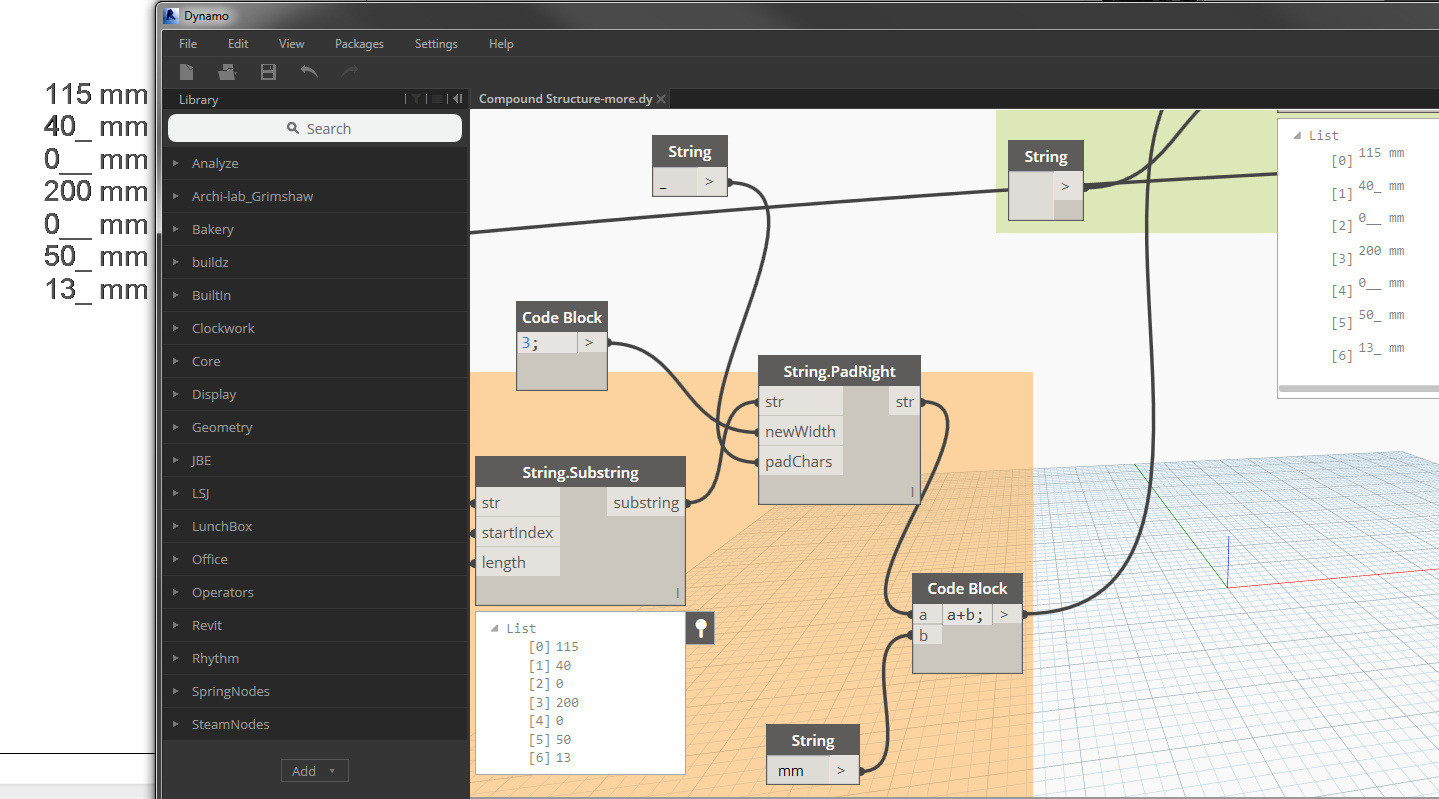
Hi Kristine
I would do this in the tag by adding left aligned text to the right of the (left aligned) labels.
It probably depends on the font/kerning, but changing the data in Dynamo might be unreliable due to differing character widths.
Andrew
Hi Andrew!
Thanks for the answer. Yes that makes more sense!
Though what I was trying to achieve with this was creating multi-line tags, that would read the materials of System families. Though I could add the measurements and the material in a different parameters. It just sounds a bit strange and less reliable.
Anyhow, I will give that a try, thanks again!!!
Kristine