I’m using Revit 2018.3 and Dynamo Revit 2.0.3.881 and Dynamo Core 2.0.3.8810. Once I make a graph, save it, and reopen it my standard Dynamo Nodes are unresolved such as Categories, Watch, etc.: Warning: Node of type ‘Unresolved’ (C:\Program Files\Dynamo\Dynamo Core\2\DynamoCore.dll) cannot be resolved. Yet my Clockwork node, Door.Rooms is fine. I thought saving the file to the Dynamo directory may help but it did not. Here is an image of the graph:
Here is the Help>About:

do you have any green notifications in the dynamo menu - I can only guess it might be a dynamo package or addin referencing the core dynamo dlls of a newer dynamo version and loading them.
No, there are not any messages.
I think the next steps would be
- removing all dynamo packages
- removing all revit addins
your log files in %appData% / Dynamo could also be useful. you can also see the log from view -> show console menu item.
Hello Michael,
I uninstalled and reinstalled Dynamo but it did not solve the issue. I did try the graph in Revit 2019 and it saved and opened fine. Someone else said it may be an issue with my 2018 API. Anyway, I do have add-ins but I don’t want to uninstall them. I may upgrade the models to Revit 2019 so I can use the Dynamo graph. Thank you for your help.
A conflict with Revit API would not cause this - it’s likely an addin but difficult to know without going through the process of finding which one is causing the issue - if you do find it please contact the author or update this thread so we may be aware of it.
If I may jump in on this thread, I am having a similar issue. I can help narrow down the culprits with a little assistance if you will. Here are some screenshots of my desk apparel.
 ,
,
,
[edit: try & clean up for better viewing]
I get 11 notifications, this is one of the 11:
Note, in the details of the notification is says “Dynamo detected that the dependency RevitAPI, Version=19.0.0.0, … was already loaded with an incompatiable version. It is likely that another Revit Addin has loaded this assembly.” As you can see from my initial pics, there are no custom addin’s occurring in Revit & the packages loaded have been used for several years, but perhaps something got broken with their last upload?.
Before uninstalling these packages I have these working (utilized via Archilab & Orchid),
 ,
,
But this node is not & of course the 11 notifications listed above in green,

The Help… menu item displays this: 
After uninstalling two of the five packages (Archilab & Orchid), I get this:
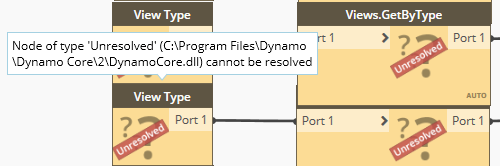 ,
,
These nodes are utilized via Archilab & Orchid.
After uninstalling all packages,
I get this for my nodes.

I hope this information helps. Anything I missed? Suggestions for a fix?
Thanks.
I’ve not had a solution yet – are you on Revit 2018 or 2019? I don’t have a problem with Revit 2019.
Thanks,
Michael B. DuLaney, CM-BIM
Building Information Modeling Manager
12401 E. 17th Avenue, MS A037, Aurora, CO 80045
O: 720.848.6699 (toll bypass 191 86699)
C: 720.501.7404
![]()
I’m using 18 (see first two pics). I don’t have the luxury of upgrading our graphs to 19 … yet.
Did these failures to load the nodes only start occurring after installing 2.0.3?
That is a good question. I can’t recall when I did the upgrade and I had not been using Dynamo for a while so it is possible.
Sorry about that - I should have paid closer attention.
Yes, the graph was originally created in 2.0.1. After moving to a directory for multiple people to use, when we upgraded to v2.0.3 they failed.
[edited: wrong version, correct version was 2.0.2]
what core nodes do you have trouble loading after uninstalling packages?
Do you see this with built in core nodes as well or just nodes from packages?
Can you attach a small .dyn that illustrates the issue loading the file?
After uninstalling all packages, do you still see any green notifications?
With all packages, no addin’s to Revit 2018,
Eleven notifications, same info.
,
Uninstalling …
 ,
,
No notifications yet …
packages are gone.
,
Errors … perhaps I am misunderstanding or perhaps I’ve used more package nodes than core but I’m all but positive when I built this, these were core nodes. I didn’t want to rely on packages as much as possible.
 .
.
Delete ALL in Project _v20 - Sht Sch Lgnd Views Plans.dyn (60.6 KB) Test Nodes-Learning what they do.dyn (73.7 KB)
what core nodes do you have trouble loading after uninstalling packages?
My recollection, lots, however currently I do not have any.
Do you see this with built in core nodes as well or just nodes from packages?
Apparently just with packages but as mentioned, when I built these graphs, I used core nodes as much as possible.
Can you attach a small .dyn that illustrates the issue loading the file?
Two .dyn files uploaded.
After uninstalling all packages, do you still see any green notifications?
No.
these are not core nodes.
you can see the out of the box revit nodes here:
https://dictionary.dynamobim.com/#/Revit









