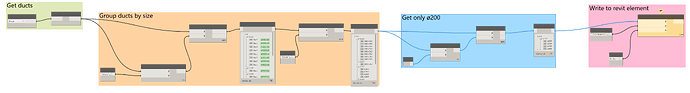Hi All
Im new to dynamo and Im trying to sort my round ducts after size and then write different metal sheet thickness to each size.
My last node for writing to element does not work.
It works if i bypass all of my sorting but not with my sorting.
What am I doing wrong.
Im aware that i am only sorting for one size at the moment, but if i get that to work, i guess i can duplicate for the other sizes as well…
Im working in revit 2020.2.9 and dynamo 2.3.2
I hope someone can help 
Thanks
-mc
We can’t read your nodes. Make sure all text is visible in the workspace before exporting a screenshot with the Export as Image button in the top right of the Dynamo window.
It looks like you group the elements correctly the first time, but when you filter for the specific size you filter the values and not the elements. Make sure you’re filtering the elements back at the group output so you’re left with elements.
oops. thanks for the reply.
I will try it out
I have no idea how to filter the elements back at the group output. Can you point me in the right direction? Which node do I use.
Thanks so much
Thanks so much.
It worked.
I think I have tried 20 different scenarios 
![]()