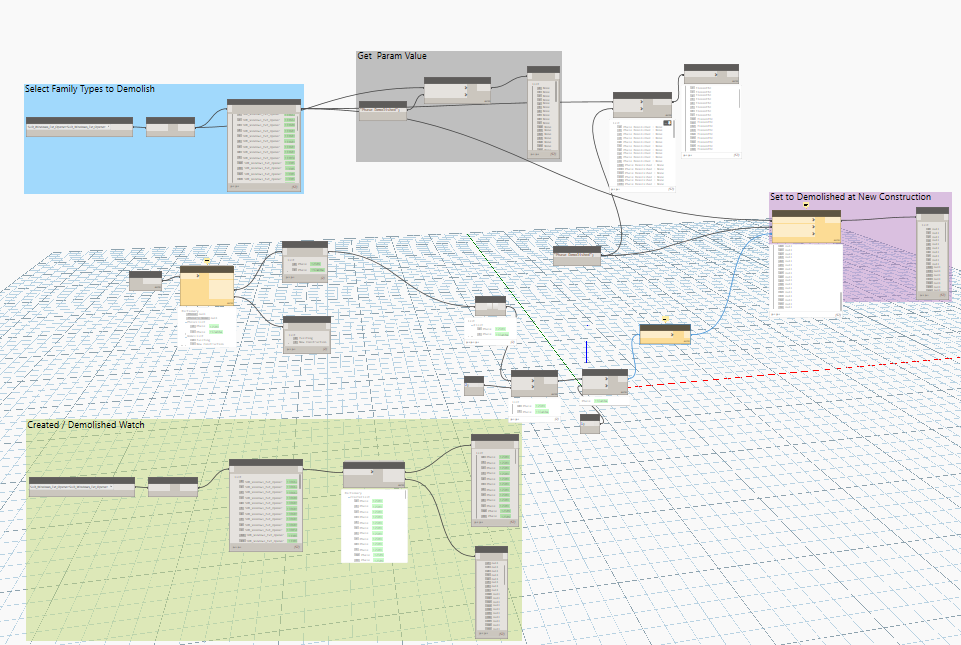Hey Guys,
Trying to demolish only specific panels types within a curtain wall, whilst retaining the wall itself. (See arrows indicating old lgazing to demolish)
I have managed to do this using assemblies however when trying to do so in Dynamo I get the warning that this parameter is read only. I have tried strings, numbers, parameter ID’s etc and it will not change Is python required to set demolished to New Construction?
See script attached .

If the parameter is read-only then it cannot be modified that way. I believe panel phases are tied to the curtain wall.
Disclaimer: I would not ever ever ever ever do this, as there will not be a way to make new curtain panels in the new construction phase, as you can’t copy an assembly which has curtain panels in it. Maybe there is a work-around by creating the assembly first, duplicating the instance, and adding curtain panels to it, but… ugh. This seems to work for the literal question in the topic, but proceed at your own risk.
The curtain wall panel’s parameter is certainly read only - inherited at first by the curtain wall, and then by the assembly. However the parent curtain wall and assembly are not read only. Therefore to set the parameter of the curtain panel, you need to set the parameter of the assembly. This is one such example:
Thanks Jacob & Nick - Certainly agree that the process is messy. My preference would be to demolish the c.wall & create a new in its place. Whilst the majority may appear the same, the windows highlighted could be swapped out in the New Phase. I think graphically the client wanted to avoid seeing the whole c.wall appearing as Red/Demolished but it may have to be so