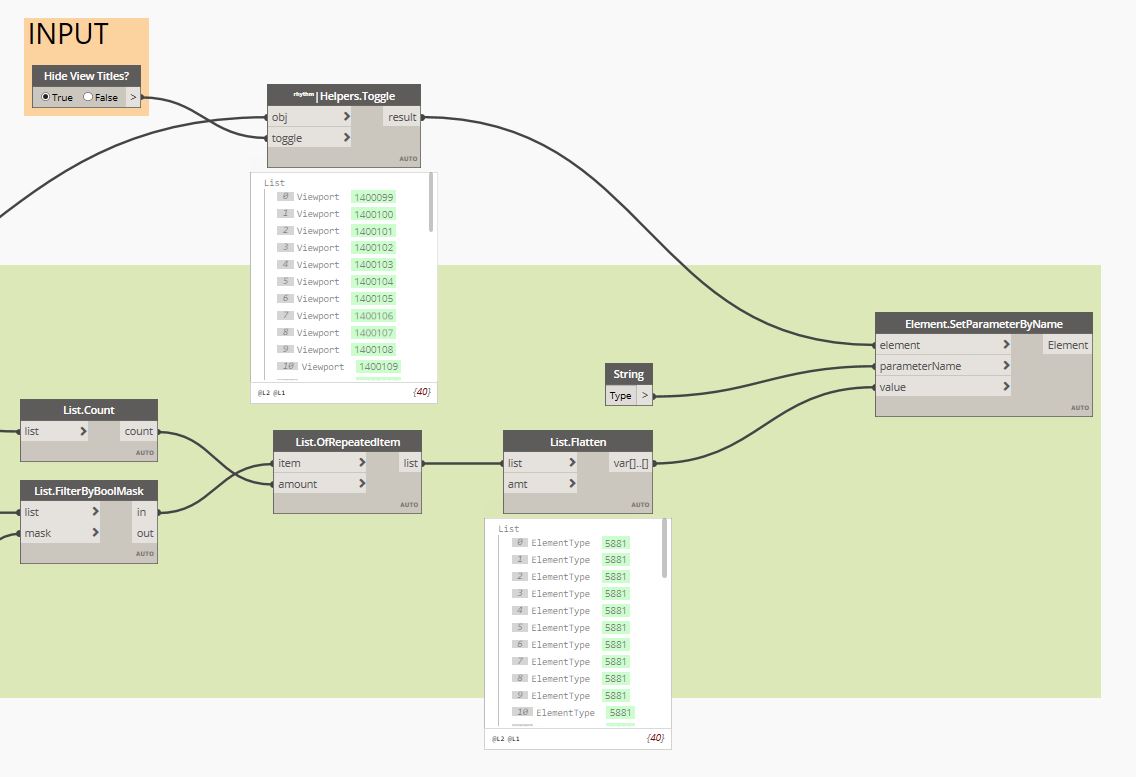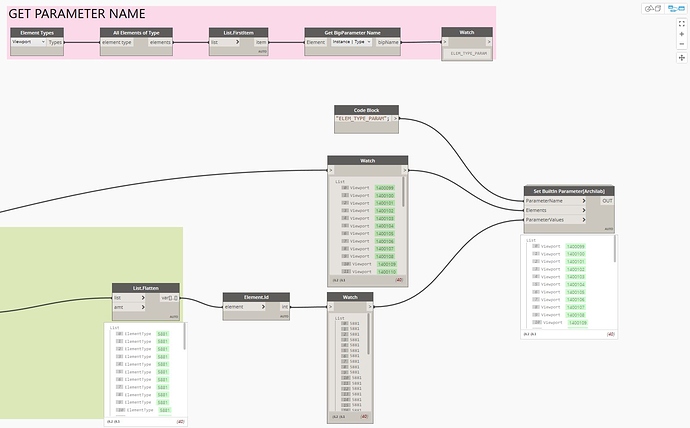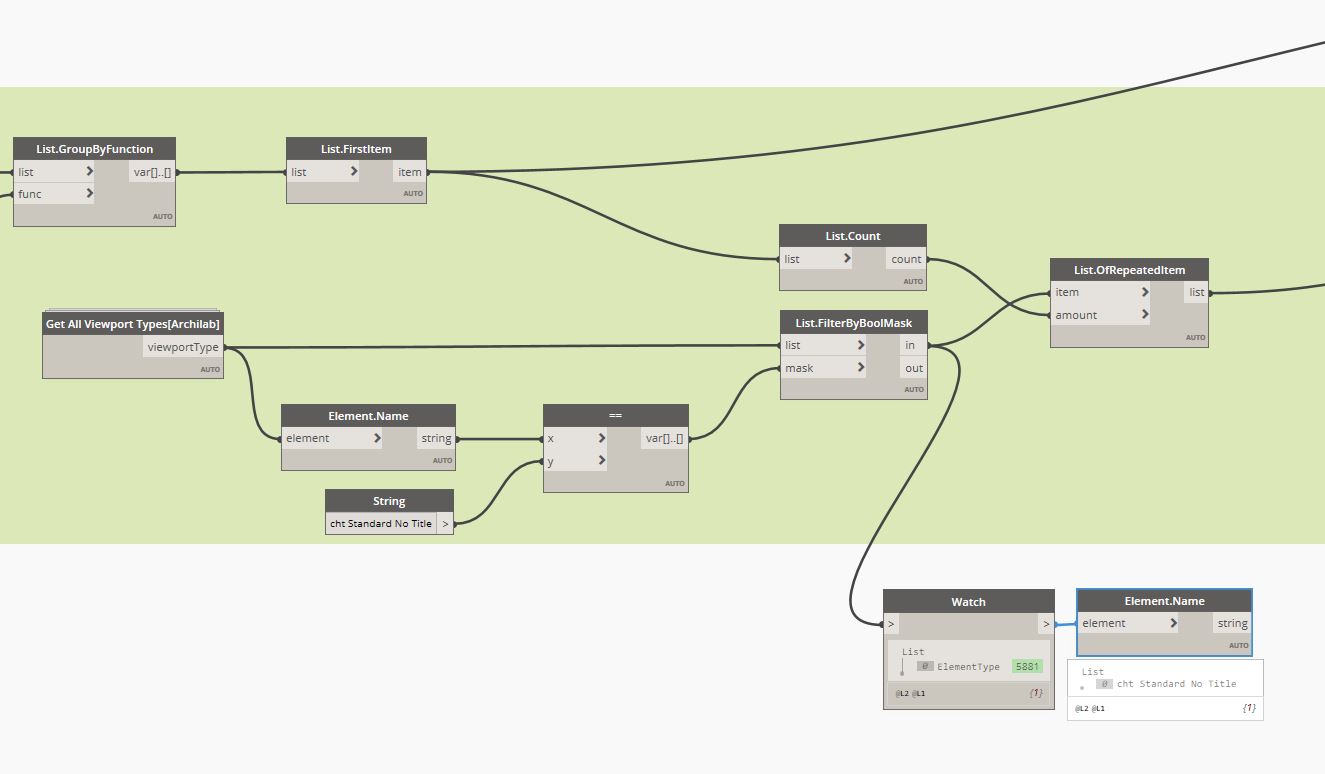Hi Forum,
I’ve been trying to set the built in parameter Type so that I can eliminate the View Title from a list of Viewports. My first attempt to do this was using the OOTB node Element.SetParameterValueByName as shown below:
This previous post summarises my intent and the issue I was having using my original approach.
This post was solved by @Konrad_K_Sobon’s comment, which suggests to use the Archilab node Set BuiltIn Parameter.
I followed the suggested workflow and recieved this error message:
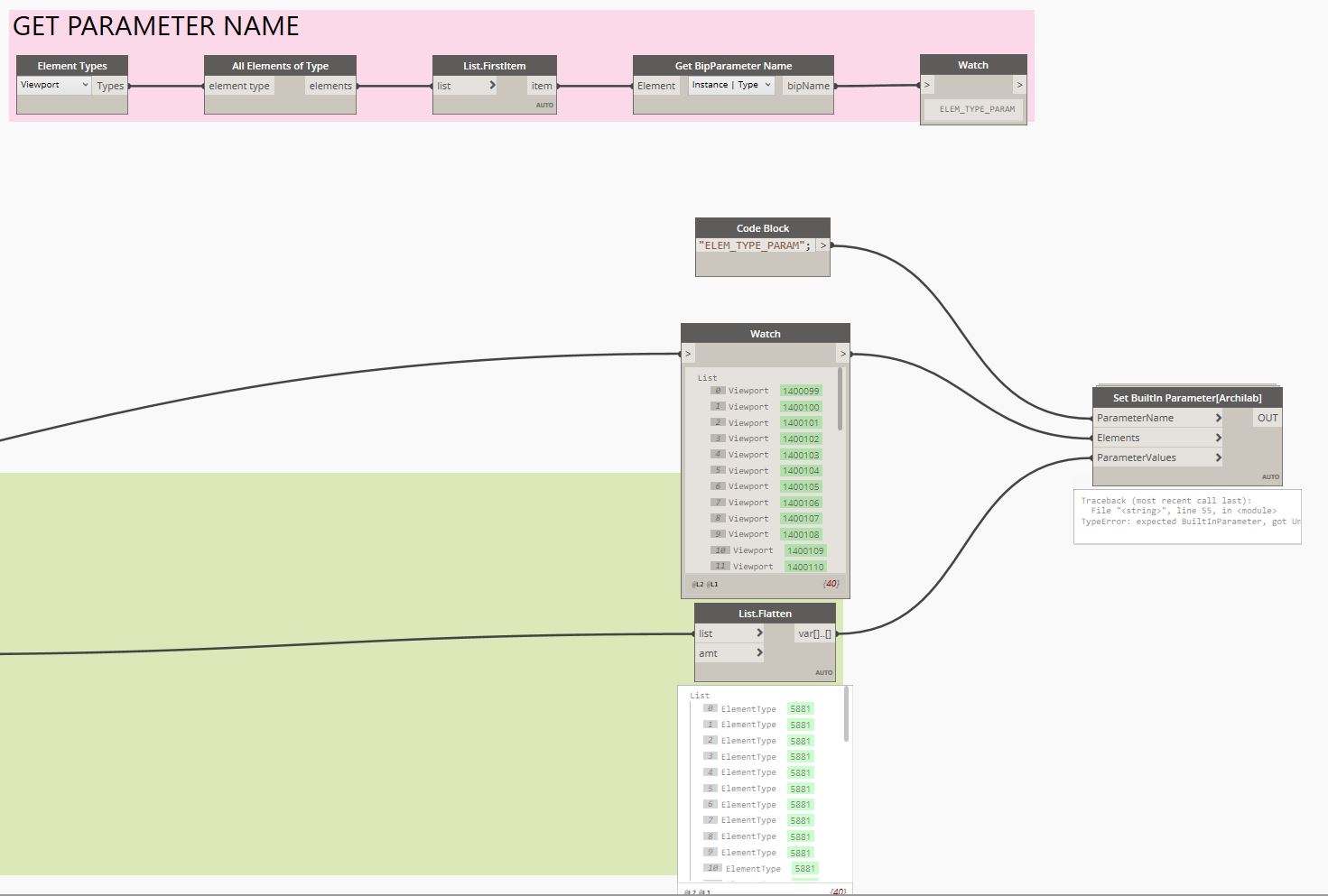
After a little troubleshooting I was able to bypass the error message by feeding in element IDs into the **ParameterValues" input of the node Set BuiltIn Parameter, as per the image below:
This eliminates the error and everything looks like it’s working but the viewport type within the project remains the same and the view titles are not removed. This seems a little off as I’ve followed the workflow marked as “SOLVED” yet I still can’t set this BIP, unlike others for whom this workflow seems to have worked.
Has anybody had a similar issue and managed to resolve this?
Any advice/suggestions would be greatly appreciated.
Thanks in advance.
-Deniz