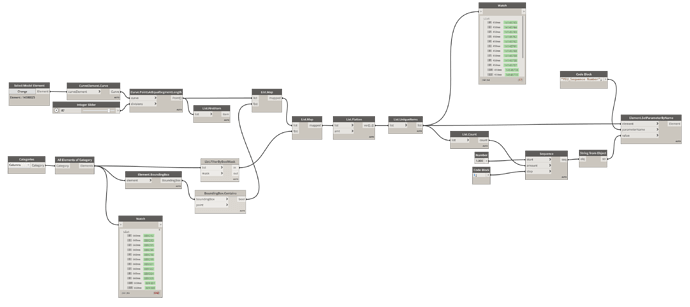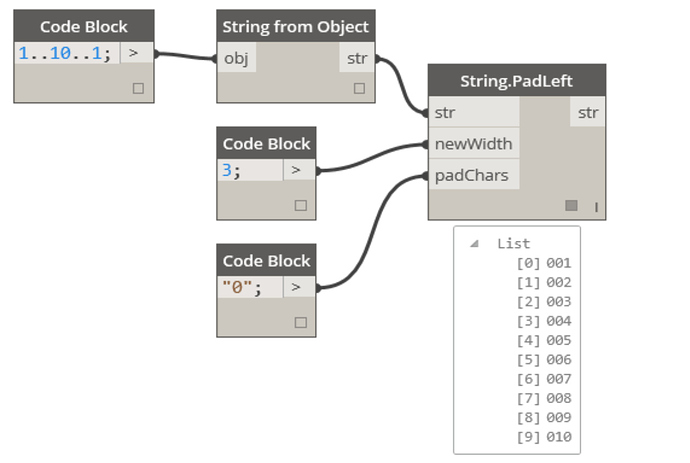Hello everyone,
I would like to ask for assistance regarding my issue with setting sequence numbers by a spline and placing it as a parameter value. My goal is to start with 001… so that the next sequence number will be 002, 003, 004… 014, 015…105, 106 etc. Right now it starts with 1 and continues 2, 3, 4 etc.
Please see my dynamo file.
Sequence Test.dyn (35.2 KB)
I believe my issue is somewhere here, I do not know how to start my number with 001.
I appreciate any help.
I think 001 can only be a string, not a number.
3 Likes
Hi,
Thanks for your reply.
Could you please help me as well, how to connect it to the rest of the node?
Replace your string from object output into the string padleft node str port, then replace the output from padleft into set parameters by name node value port.
I did it like this, please let me know if this is correct (anyway it is working ) :))
Hi,
I may still need to ask for help, does anyone has and idea how to make the sequence number for columns or curtain panels? As above mentioned, I am using Spline, unfortunately, it takes a lot of time for the dynamo to complete the task because I must increase Integer Slider, otherwise, not all elements will be sequentially numbered.
Let me know if you have any ideas on how to speed up the process.
There are several examples of column numbering on the forum, likely worth reviewing those options as a start. You could also use a Geometry.ClosestPointTo node to get the point on the spline which is closest to each column, and then find the parameter at each one of those, sort the columns by those values and finally build the number values and set the parameter.
For numbering curtain panels, remember that you likely want to do this in an elevation view rather than a plan view as there are typically multiple panels above and below what you see in the cut plane of the plan view.