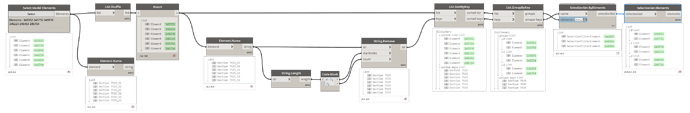Hello, I am trying to find out if it is possible to create a “Selection Filter from Sections Views”.
Clockwork “SelectionSet.ByElements” creates a filter “Section 7515” but unfortunately without content.
I guess Phyton Script inside the Custom Node has only elements (Walls, Slabs, Beams …) but no views.
Is there a suitable solution, or am I too stupid to search the forum ;-)!
Thank you in advance for your help.
@witalij.schmidt9Y9T5 elements input must be actual elements in a view i.e. Wall, Floor, Text, that if you want to select such elements, otherwise you are creating a selection set of views
“active methode” does not work: so i can select the section but it creates a emty list.
Method with select modelelements works better: So i can select “all” sections and collect them.
Yes, exactly. I liked to create “selection set of views”. Views (sections) are already created, I just want to sort it in “Selections Filter” Section7515…7535.

…do not understand… 
hmmm… so want to sort your section in the projectbrowser?
than you can sort via projectbrowser settings “sort by viewtypes”?
i don’t want to SORT or SELECT anything, i just want to automatically create SELECTION FILTERs from existing “Section Views”.

@witalij.schmidt9Y9T5 check this out:
@Elie.Trad thank you, I have tried.
I can create the filter, it worked before. unfortunately without (section views) inside the filter (empty).
I guess Phyton Script inside the Custom Node has only elements (Walls, Slabs, Beams …) but no views.

@witalij.schmidt9Y9T5 selections set node will create a saved selection filter, maybe what you are looking for is Rule-based filters.
I don’t want a rule-based filter, I want selection filter.
turn ON and turn OFF of Selection filter is also problematic? 
No one who has an idea?
Hi c.poupin, for this project I need to use 2019. I haven’t tried 2020 and 21 yet.
I have one question for you.
Have you checked if the Sectinos views are actually in “My Filter33”?
I can create the filter “Section 7515”, but the views are not in it.
Sure,
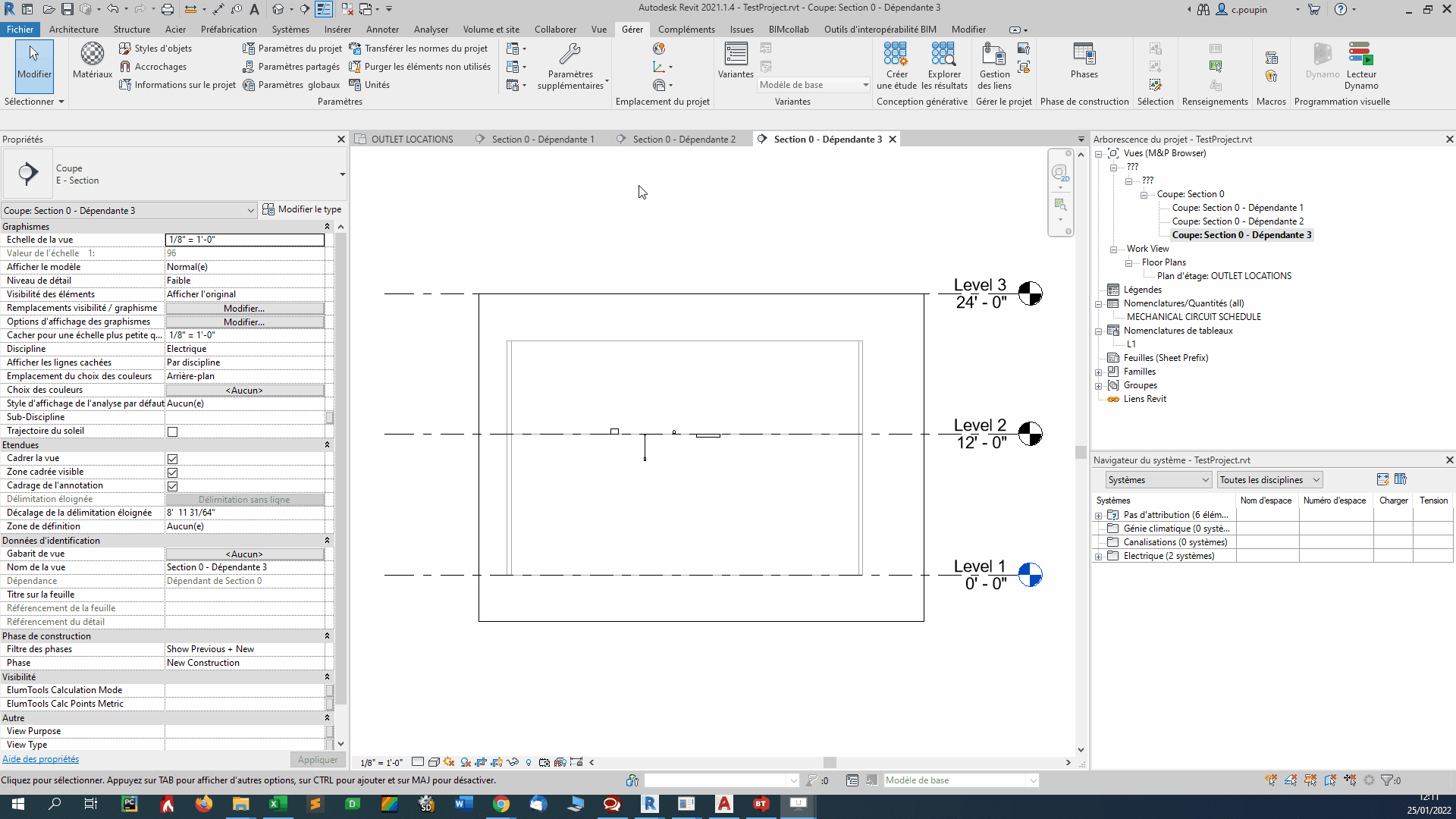
It looks very good at first view.
But I can’t turn visibility on or off. When I edit filters, I notice that the sections are not there, because they must be greyed out.
When I create filters manually, everything works perfectly.