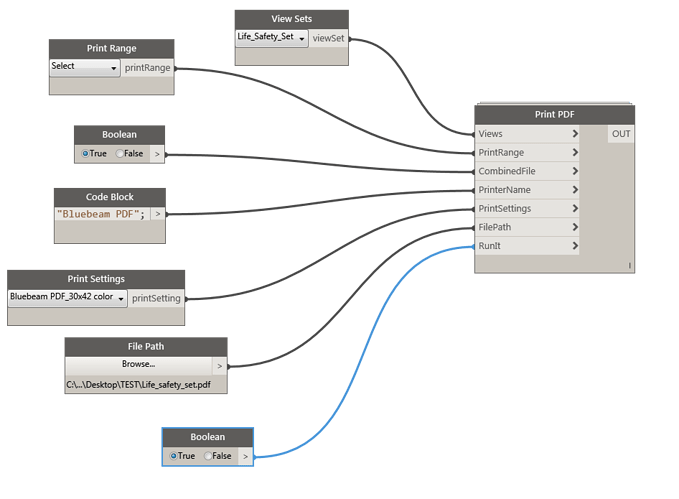I am trying to use Archi-lab’s PDF print node to schedule a weekly PDF print for a project. Is there a way in dynamo to set up a ‘every Friday’ print? I know there are time and days of the week nodes but have no clue how to run them with print PDF node. Thanks for the help.
You can tell the script to run periodically, and set the timing to 72460601000… but would have to leave your on and the Revit model open 24x7, with dynamo running and never a crash… also known as a really bad idea…
Seriously though, perhaps scheduling a calendar event to open the script (and run if you’re ambitious enough) if it works in sandbox mode (launched without Revit).
My guess is that it doesn’t run without Revit, so you’re stuck having to launch Revit, open the file you’re printing from, launch dynamo, open the script, and then click run manually.
Share your graph and I might be able to help more.
Revit API only works in dynamo if you open Dynamo via Revit. Several of those nodes are dependant on Revit API so it looks like you’re going to have to open both the file and the graph yourself unless someone with major Python chops knows otherwise.
Yeah that’s what I was thinking…can you explain how to set it periodically through Dynamo? All we need to do is tell it to run at a certain time or every so often so when it hits that point, the “run it” boolean can switch to ‘true’. Not sure how that works because the ‘Periodic’ run option is grayed out in my graph.
Would you rather use rtv exporter for this kind of tasks… seriously dynamo as it stands now cannot do this unless im proven wrong…
I checked that out. We are in C4R so it does work for that to a certain degree but it does not have a remote server function as of now. We couldn’t schedule prints but we could utilize all the other functions of RTV xporter. There’s an interesting article I found that explains it a bit.
Hi…im glad for you.
This would be my last comment as this is for dynamo topic.
For what its worth…C4R and Revit server has i think mechanism to create local copies using batch file. Look it up online if you dont use it.
Once you have a batch file you can schedule it to create local copies and you can then use RTV exporter to deal with it.
Hope this helps…if you need more help PM me instead.
Dont know why I ended here but I use Clarity for scheduling PDF, NWC, IFC, DWG and more. Contact Jamey Dempsey jdempsey@rand.com to find out more.