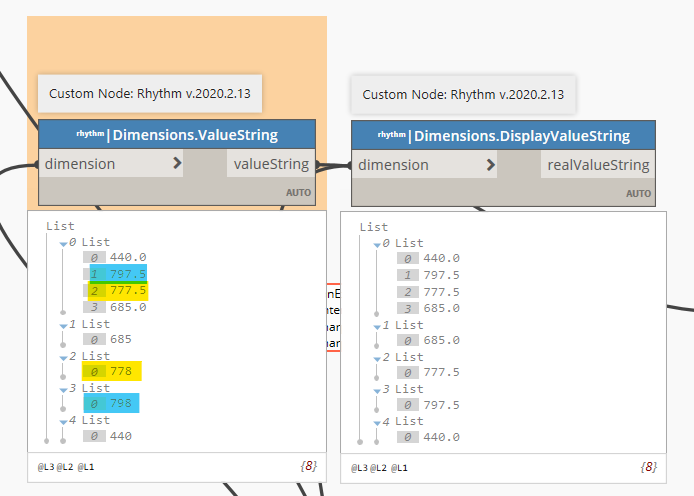Hi,
I’m having trouble with the Dimension.ValueString node from Rhythm. On single-segment dimensions only it is rounding up any 0.5mm values to the next whole number… This is causing problems in my brick dimension check script (that has just gone out to the office  . Any clues on how to fix this would be much appreciated. Thanks.
. Any clues on how to fix this would be much appreciated. Thanks.
For clarity below the blue dims are single-segment, and the red dims are multi-segment.
@scott.tomlinson Works just fine for me. Try using the OOTB nodes or the node from GeniusLoci.
Can you share your Project Units and the Type Units?
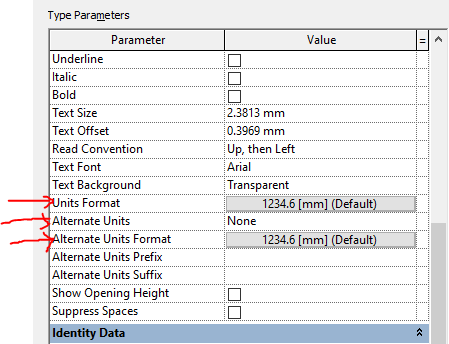
@john_pierson
2 Likes
Great… Thanks @AmolShah for pointing me to those alternatives - no problem at all with those.
1 Like
I wanted to weigh in here.
Dimensions.ValueString returns the value per the project settings. This means that regardless of what your dimension precision is, it will return it per the overall settings.
Dimensions.DisplayValueString returns the value per the individual dimension setting. This is something I added because the API only does the above option.
I believe this is where @AmolShah was going with this question:
So stating that the node is Incorrect or Wrong regarding Dimensions.ValueString is not fair as it is working as designed per the Revit API.
In short, you found the node that works for your funny dimensions in your project, it just took a little digging and understanding how the nodes work.
2 Likes
Hi @john_pierson … OK, good to know, thanks, and apologies  . I still don’t understand why it treats multi-segment and single-segment dimensions differently (unless I’m not seeing something obvious).
. I still don’t understand why it treats multi-segment and single-segment dimensions differently (unless I’m not seeing something obvious).
btw the funny dimensions are UK brick dimensions.
1 Like
 . Any clues on how to fix this would be much appreciated. Thanks.
. Any clues on how to fix this would be much appreciated. Thanks.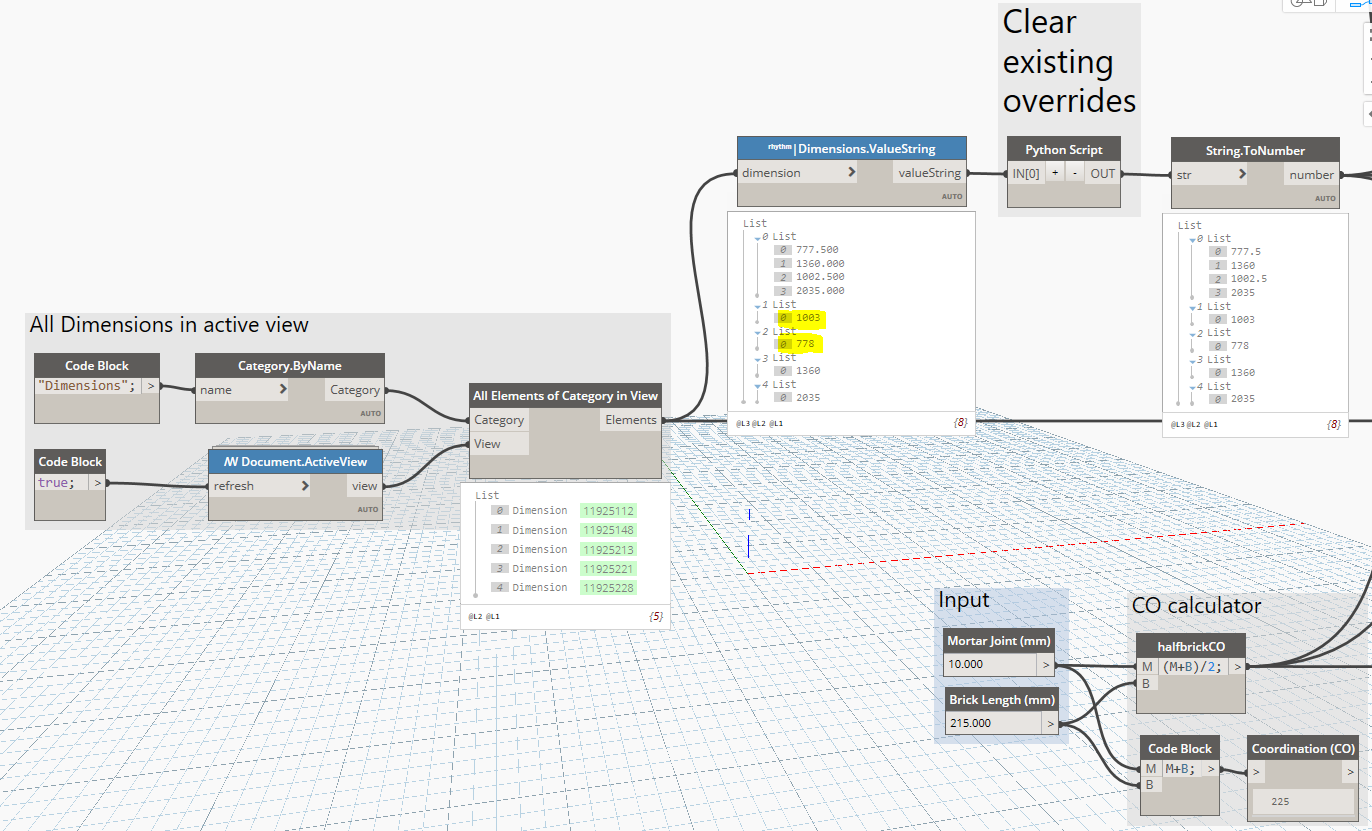
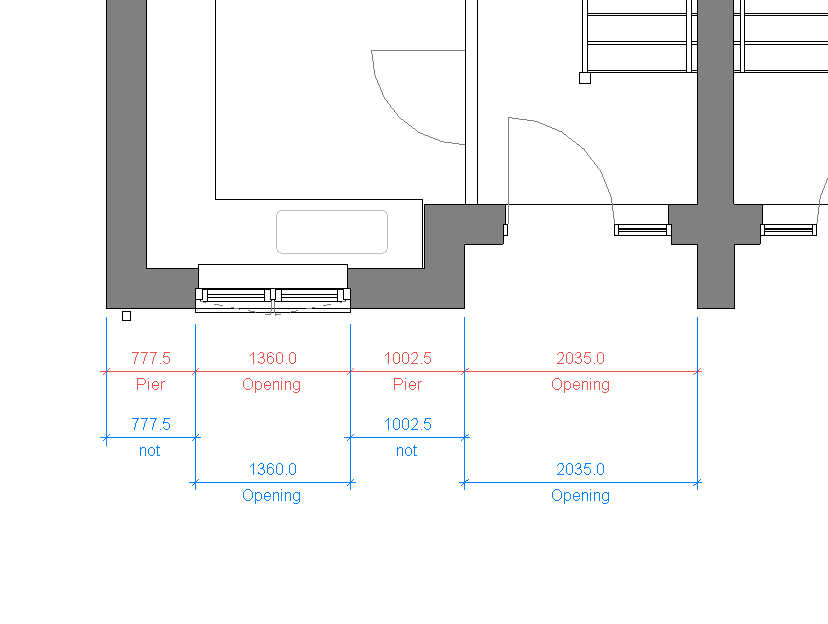

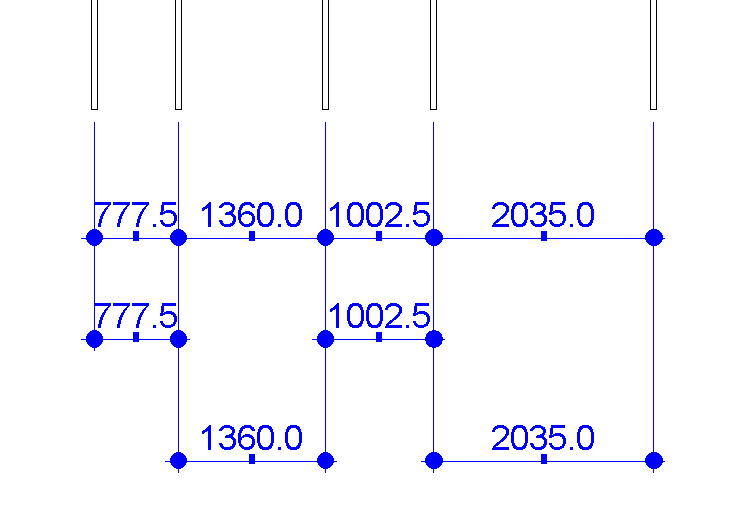
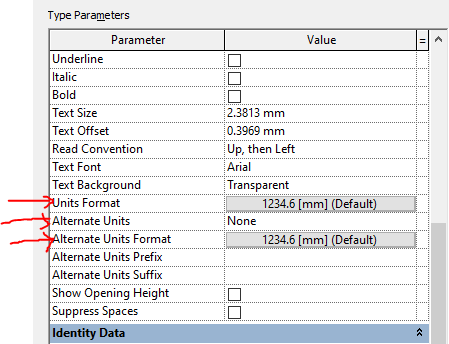

 . I still don’t understand why it treats multi-segment and single-segment dimensions differently (unless I’m not seeing something obvious).
. I still don’t understand why it treats multi-segment and single-segment dimensions differently (unless I’m not seeing something obvious).