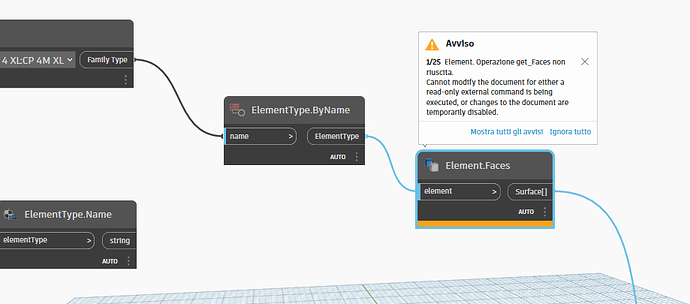I don’t know why if I put select faces or select face, I cannot scroll any element on it. Do I need to change any settings?

Hi @mzmaso90 …try with this one after your rooftypes…from spring

Hi Sovitek, I didn’t find your command, anyway trying the most similar one, the Dynamo gives me back an warning
Hello its becoarse you feed in element types, it expect instance…the node is from spring package…any way i would do it this way here…