Recently I discovered the node ImportInstance.ByGeometries. By using it it will create an almost exact copy of the Revit family, just as an import instance. This node appears to be used to create 3D import instances, primarily of Rooms/Spaces. But the interesting property of it is that it will work for virtually any Revit family with three dimensions. If you then add the Geometry Scale node you can then create a duplicate of any modeled Revit family at any size/scale that you require without manually changing the Revit family or modelling everything about it from scratch.
My question: Is there a node/routine that can scale a fully formed Revit family? I don’t care about it being parametric. The example I mention above is a viable workaround, but you lose the ability to assign materials and the family, due to containing an Import Instance, will be considerably larger in file size than the original. That’s not a big deal if only used in a few location, but it can be a big deal if used extensively.
I have a feeling the answer is “no”, but still it’s worth asking the question and to see if anyone else has some other tips/nodes they would suggest.
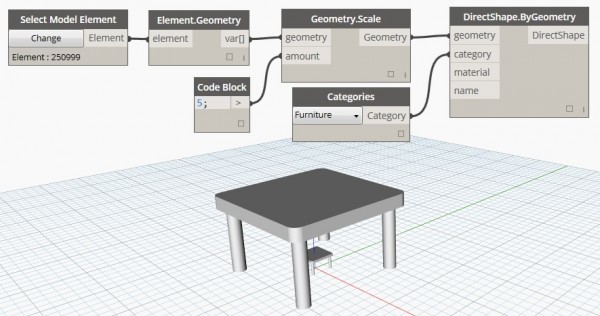
 The idea was an excellent one… and it did provide what I was looking for in the broad strokes. But obviously it also has a few issues when you consider the tank in this image should be smooth and not what we see here.
The idea was an excellent one… and it did provide what I was looking for in the broad strokes. But obviously it also has a few issues when you consider the tank in this image should be smooth and not what we see here.