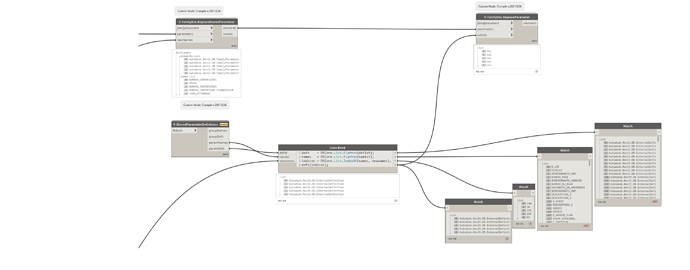Hi Gavin,
I’m using your brilliant scrip but i have an issue at the end.
The Node FamilyDoc.ReplaceParameter returns null values.
In the family, the shared parameters are well replaced but there are simple parameters and not shared parameter… do you have any idea?
Thanks !
This is a working example of how the nodes function. Hopefully it leads you to the issue in your particular workflow. The most common (and frustrating to discover) error are spelling errors in parameter names, or the required parameter file not being active.
Replace parameters example.dyn (21.5 KB)
Uploading: Test family before.rfa…
Test family after.rfa (344 KB)
Parameters example.txt (1.3 KB)
1 Like
How did you updated the Shared Parameters file with the new prefix? (ABG_ to ID_)
Made them manually in this case. There are various other ways to do this using apps like paramanager or the orchid package however.
2 Likes
Paramanager and Orchid didn´t work to me. I´m editing some families in Revit 2020 and Orchid is not maintained for that version. As I´m working with families for an as-built library the early version the better.
Finally I have a working script. For creating new shared parameter I used an OOTB component, to get the parameter type I used an old component from Genius Loci I found on Github and your crumple components to end with the replace workflow.
Thank you Gavin. My solution was conceived from your video. Hope useful for anyelse.
1 Like