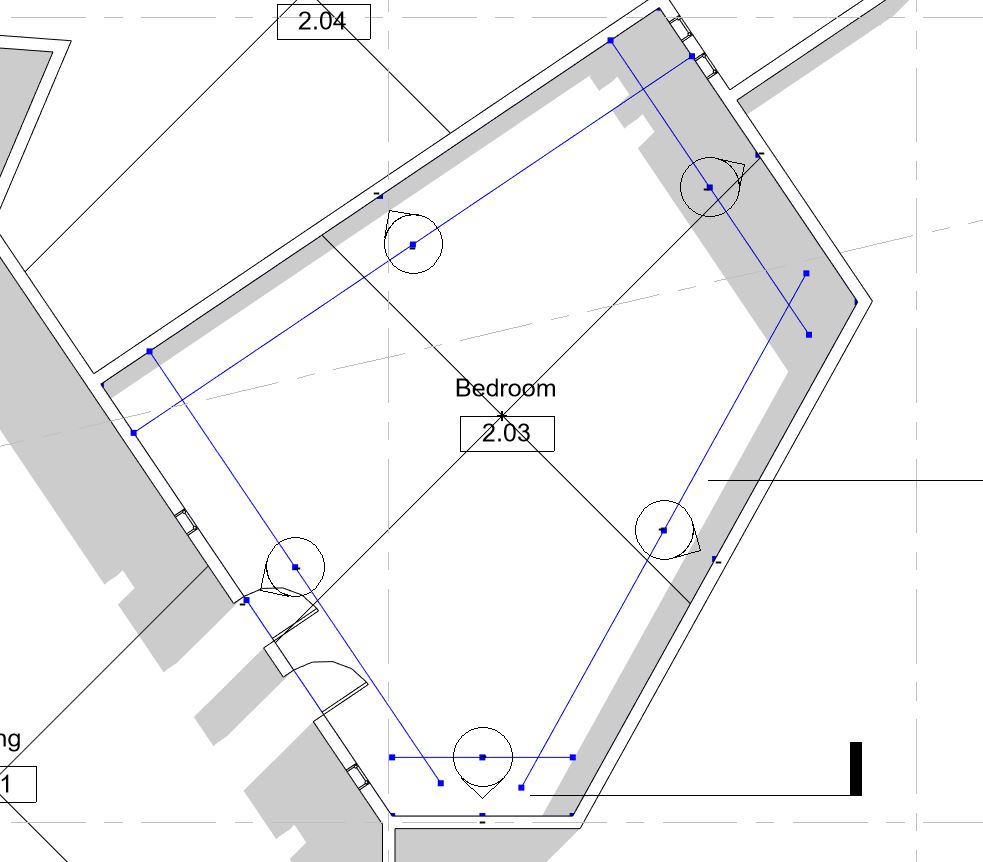Hi All and thank you for your time.
I have a dynamo script which creates views from the point of the sun at different hours of the day.
The script works great. However, in the process the script creates line work which is visible in the model with no way of selecting it or hiding it.
Is there a post script function i need to run or someway of turning off the geometry that dynamo has created in the Revit model.
Thanks,
Daniel