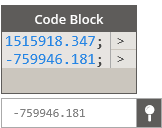Hello everyone, I’m working on modelling MEP elements in a 14km tunnel. I’m using a very complex and big Dynamo definition to take points from an Excel file with alignment and then put in Revit all necessary elements as adaptive components. I’m working on it for a few months and it has worked perfectly until last dynamo release 0.9. Now I’ve big problems with stability. Sometimes the file doesn’t work. I click “RUN”, he starts, the pointer become a wait cursor, beside RUN appears “Run started” as usual… but after few minutes (or hours) the cursor become again normal but Dynamo probably doesn’t finish because he writes again “Run started”. I can browse on dynamo and see results but in some bizarre way… 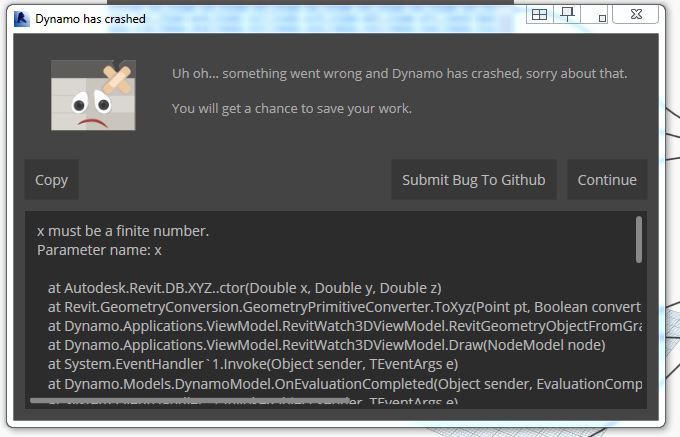
x must be a finite number.
Parameter name: x
at Autodesk.Revit.DB.XYZ…ctor(Double x, Double y, Double z)
at Revit.GeometryConversion.GeometryPrimitiveConverter.ToXyz(Point pt, Boolean convertUnits)
at Dynamo.Applications.ViewModel.RevitWatch3DViewModel.RevitGeometryObjectFromGraphicItem(IGraphicItem item, List1& geoms)</code> <code> at Dynamo.Applications.ViewModel.RevitWatch3DViewModel.Draw(NodeModel node)</code> <code> at System.EventHandler1.Invoke(Object sender, TEventArgs e)
at Dynamo.Models.DynamoModel.OnEvaluationCompleted(Object sender, EvaluationCompletedEventArgs e)
at System.EventHandler`1.Invoke(Object sender, TEventArgs e)
at Dynamo.Graph.Workspaces.HomeWorkspaceModel.OnEvaluationCompleted(EvaluationCompletedEventArgs e)
at Dynamo.Models.DynamoModel.RunCancelImpl(RunCancelCommand command)
at Dynamo.Models.DynamoModel.ExecuteCommand(RecordableCommand command)
at MS.Internal.Commands.CommandHelpers.CriticalExecuteCommandSource(ICommandSource commandSource, Boolean userInitiated)
at System.Windows.Controls.Primitives.ButtonBase.OnClick()
at System.Windows.Controls.Button.OnClick()
at System.Windows.Controls.Primitives.ButtonBase.OnMouseLeftButtonUp(MouseButtonEventArgs e)
at System.Windows.RoutedEventArgs.InvokeHandler(Delegate handler, Object target)
at System.Windows.RoutedEventHandlerInfo.InvokeHandler(Object target, RoutedEventArgs routedEventArgs)
at System.Windows.EventRoute.InvokeHandlersImpl(Object source, RoutedEventArgs args, Boolean reRaised)
at System.Windows.UIElement.ReRaiseEventAs(DependencyObject sender, RoutedEventArgs args, RoutedEvent newEvent)
at System.Windows.UIElement.OnMouseUpThunk(Object sender, MouseButtonEventArgs e)
at System.Windows.RoutedEventArgs.InvokeHandler(Delegate handler, Object target)
at System.Windows.RoutedEventHandlerInfo.InvokeHandler(Object target, RoutedEventArgs routedEventArgs)
at System.Windows.EventRoute.InvokeHandlersImpl(Object source, RoutedEventArgs args, Boolean reRaised)
at System.Windows.UIElement.RaiseEventImpl(DependencyObject sender, RoutedEventArgs args)
at System.Windows.UIElement.RaiseTrustedEvent(RoutedEventArgs args)
at System.Windows.Input.InputManager.ProcessStagingArea()
at System.Windows.Input.InputProviderSite.ReportInput(InputReport inputReport)
at System.Windows.Interop.HwndMouseInputProvider.ReportInput(IntPtr hwnd, InputMode mode, Int32 timestamp, RawMouseActions actions, Int32 x, Int32 y, Int32 wheel)
at System.Windows.Interop.HwndMouseInputProvider.FilterMessage(IntPtr hwnd, WindowMessage msg, IntPtr wParam, IntPtr lParam, Boolean& handled)
at System.Windows.Interop.HwndSource.InputFilterMessage(IntPtr hwnd, Int32 msg, IntPtr wParam, IntPtr lParam, Boolean& handled)
at MS.Win32.HwndWrapper.WndProc(IntPtr hwnd, Int32 msg, IntPtr wParam, IntPtr lParam, Boolean& handled)
at MS.Win32.HwndSubclass.DispatcherCallbackOperation(Object o)
at System.Windows.Threading.ExceptionWrapper.InternalRealCall(Delegate callback, Object args, Int32 numArgs)
at System.Windows.Threading.ExceptionWrapper.TryCatchWhen(Object source, Delegate callback, Object args, Int32 numArgs, Delegate catchHandler)