Hello all,
I have no idea what’s going on in my workflow…
It is a large script to automatically print and rename all sheets in a selected workset.
This works great in Revit 2018 but i recently moved it to 2020, after some adjusting i got it to print correctly but it wont rename the files.
The script node output gives me an traceback error to line 180 in the code but there is nothing in line 180…
But when i open the "print en hernoem"node (script was originally made by @Konrad_K_Sobon , edited by me and a friend to get it to rename automatically.)
As you can see in the image below, line 180 is an empty line… So how exactly can i get an error in this line as shown above?
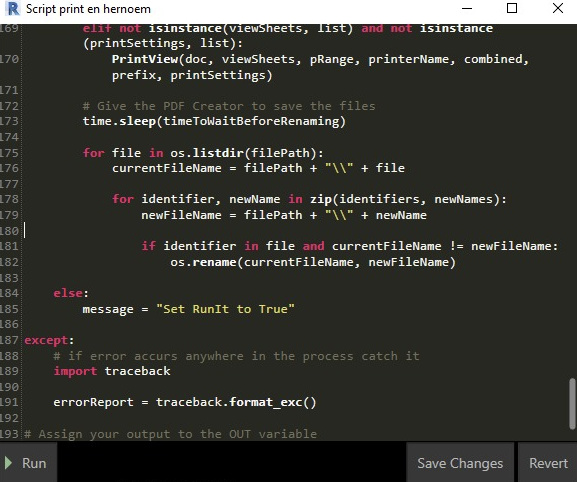
Any help would be greatly appreciated, I need to print at least 80 PDF files tomorrow and i need to get it to work.
To clarify, it does print correctly but it doesnt rename the files because there is something wrong with the script or name input i believe…
For anyone who wants to see the entire python script see below:
multiple edits to get the script to show up so its readable…
Copyright(c) 2015, Konrad K Sobon
@arch_laboratory, http://archi-lab.net
import clr
import timeclr.AddReference(‘ProtoGeometry’)
from Autodesk.DesignScript.Geometry import *Import Element wrapper extension methods
clr.AddReference(“RevitNodes”)
import Revitclr.ImportExtensions(Revit.Elements)
Import geometry conversion extension methods
clr.ImportExtensions(Revit.GeometryConversion)
Import DocumentManager and TransactionManager
clr.AddReference(“RevitServices”)
import RevitServices
from RevitServices.Persistence import DocumentManager
from RevitServices.Transactions import TransactionManagerdoc = DocumentManager.Instance.CurrentDBDocument
uiapp = DocumentManager.Instance.CurrentUIApplication
app = uiapp.ApplicationImport RevitAPI
clr.AddReference(“RevitAPI”)
import Autodesk
from Autodesk.Revit.DB import *import sys
pyt_path = r’C:\Program Files (x86)\IronPython 2.7\Lib’
sys.path.append(pyt_path)import os
import SystemThe inputs to this node will be stored as a list in the IN variable.
dataEnteringNode = IN
The sheets to print
sheets = IN[0]
Set to select to print only the selected views/sheets
pRange = System.Enum.Parse(Autodesk.Revit.DB.PrintRange, IN[1])
True if saving as a single combined file, false if saving as separate files
combined = IN[2]
The printer/pdf creator to send the selected files to
printerName = IN[3]
List of sheet sizes to print
printInstellingen = IN[4]
String: A prefix to give to the files that are to be saved, like a project name. Leave empty if not desired.
prefix = IN[5]
Sheet numbers
identifiers = IN[6]
List of the new sheet names, to be given to the identifiers specified sheets
newNames = IN[7]
String: Directory path to the folder in which the sheet files can be saved/renamed
filePath = IN[8]
Reset the script when run with false, when true actually runs the script
runIt = IN[9]
if isinstance(sheets, list):
viewSheets =
for viewset in sheets:
viewSheets.append(UnwrapElement(viewset))
else:
viewSheets = UnwrapElement(sheets)if isinstance(printInstellingen, list):
printSettings =
for viewset in printInstellingen:
printSettings.append(UnwrapElement(viewset))
else:
printSettings = UnwrapElement(printInstellingen)TransactionManager.Instance.EnsureInTransaction(doc)
printManager = doc.PrintManager
printSetup = printManager.PrintSetup
printManager.SelectNewPrintDriver(printerName)
if isinstance(printInstellingen, list):
printSetup.CurrentPrintSetting = printSettings[0]
else:
printSetup.CurrentPrintSetting = printSettings
printManager.Apply()
TransactionManager.Instance.TransactionTaskDone()Prints a given sheet as the provided filePathAndName, obeying the other parameters like printSettings about how to do so.
param doc: The current revit document you’re working in
param sheet: A view sheet to be printed/saved
param pRange: The range of which files are to be saved, “selected” in this case
param printerName: The printer name or pdf application to send the files to
param combined: Boolean - True if to be saved as a single file, false if to be saved separately
param filePathAndName: String - The full path and name, indicating where to save the file and under which name
param printSetting: PrintSetting - Represents the print setup within autodesk revit about how to save the files
def PrintView(doc, sheet, pRange, printerName, combined, filePathAndName, printSetting):
# create view set
viewSet = ViewSet()
viewSet.Insert(sheet)
# determine print range
printManager = doc.PrintManager
printManager.PrintRange = pRange
printManager.Apply()
# make new view set current
viewSheetSetting = printManager.ViewSheetSetting
viewSheetSetting.CurrentViewSheetSet.Views = viewSet
# set printer
printManager.SelectNewPrintDriver(printerName)
printManager.Apply()
# set combined and print to file
if printManager.IsVirtual:
printManager.CombinedFile = combined
printManager.Apply()
printManager.PrintToFile = True
printManager.Apply()
else:
printManager.CombinedFile = combined
printManager.Apply()
printManager.PrintToFile = False
printManager.Apply()
# set file path
printManager.PrintToFileName = filePathAndName
printManager.Apply()
# apply print setting
try:
printSetup = printManager.PrintSetup
printSetup.CurrentPrintSetting = printSetting
printManager.Apply()except: pass # save settings and submit print TransactionManager.Instance.EnsureInTransaction(doc) viewSheetSetting.SaveAs("tempSetName") printManager.Apply() result = printManager.SubmitPrint() viewSheetSetting.Delete() TransactionManager.Instance.TransactionTaskDone() return resulttry:
viewSets = FilteredElementCollector(doc).OfClass(ViewSheetSet)
for viewset in viewSets:
if viewset.Name == “tempSetName”:
TransactionManager.Instance.EnsureInTransaction(doc)
doc.Delete(viewset.Id)
TransactionManager.Instance.ForceCloseTransaction()
else:
continueerrorReport = None message = "Success" if runIt: timeToWaitBeforeRenaming = 25 if isinstance(viewSheets, list) and isinstance(printSettings, list): timeToWaitBeforeRenaming = max([25, len(viewSheets) * 4]) for viewset, printSetting in zip(viewSheets, printSettings): PrintView(doc, viewset, pRange, printerName, combined, prefix, printSetting) elif isinstance(viewSheets, list) and not isinstance(printSettings, list): timeToWaitBeforeRenaming = max([25, len(viewSheets) * 4]) for viewset in viewSheets: PrintView(doc, viewset, pRange, printerName, combined, prefix, printSettings) elif not isinstance(viewSheets, list) and not isinstance(printSettings, list): PrintView(doc, viewSheets, pRange, printerName, combined, prefix, printSettings) # Give the PDF Creator to save the files time.sleep(timeToWaitBeforeRenaming) for file in os.listdir(filePath): currentFileName = filePath + "\\" + file for identifier, newName in zip(identifiers, newNames): newFileName = filePath + "\\" + newName if identifier in file and currentFileName != newFileName: os.rename(currentFileName, newFileName) else: message = "Set RunIt to True"except:
# if error accurs anywhere in the process catch it
import tracebackerrorReport = traceback.format_exc()Assign your output to the OUT variable
if errorReport == None:
OUT = message
else:
OUT = errorReport
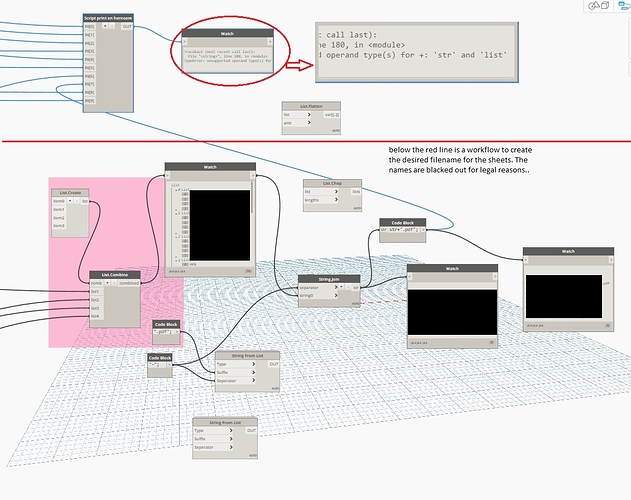
 Please look to the error on the line above,
Please look to the error on the line above,