When opening my Dynamo graph this shows (see image). We are a team of 6 people and I am the only one experiencing this. My Dynamo, graphic card, and Revit are up to date.
Hi @mdavila - This error message is stating that the package you have installed (BumbleBee) has Python nodes in it that are targeting an older version of Python - IronPython2.
We have removed that version from out-of-the-box Dynamo as it is no longer supported by the authors meaning it will no longer receive security or bug patches. The team creating IronPython2 have moved on to IronPython3. The onus is now on every user to download IronPython2 if they feel it appropriate to do so for their own set-up.
The default version of Python in Dynamo is now CPython3, but you can still download either IronPython2 or IronPython3 as packages from our Package Manager.
In short, you will need to download the IronPython2 package to keep BumbleBee working as designed, and can easily do so ![]() After you do that, you can click the “Do not show again” tickbox and not have to worry about it.
After you do that, you can click the “Do not show again” tickbox and not have to worry about it.
Also looks like you have a conflicting add-in for Revit (the nodes all on top of each other is a giveaway here). Make sure you are up to date for all add-ins updates as a first step. When done if the issue persists follow these steps:
- Close Revit and restart your CPU.
- Disable all Revit add-ins
- Rename the DynamoSetttings.xml and packages directory found in
%appdata%/dynamo/Dynamo Revit/2.xx/where xx is the Dynamo build you’re currently using (ie: udpated Revit 2022 would be 2.16). This will prevent any customizations to your package paths and any pre-loaded packages to not load. - Launch Revit, and start a blank project from no template (select none in the drop down), and set the units to imperial
- Launch Dynamo and open your graph.
If the issue persists check your Revit journal for add-ins which weren’t disabled (search for vendor; only Autodesk, adsk, or some variation thereof should be present). If nothing was missed post the .dyn, your dynamo log file, and your Revit journal.
If the issue doesn’t persist restart again, undo the renaming of the settings and package path (you’ll have to delete the new versions), and repeat steps 3 and 4. If the issue still doesn’t re-occur we can confirm it’s an add-in. If the issue does re-occur you can start checking your installed packages in small groups until you identify the issue.
If it’s narrowed down to an add-in, confirm you’re using the latest version of all add-ins. Then restart Revit and disable in small groups until the issue no longer persists.
this worked! thank you!
@solamour ,
Inside the Python node I can only choose IronPython2 or Cpython3.
How can i use the IronPython3?
If i have both of them installed, will that cause conflicts?
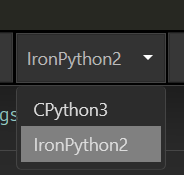
You’ll need to install the IronPython3 package from the package manager.
It will not cause conflicts but you’ll need to be sure to have the right engine set up in each node relative to which one you want to use. When possible stick to CPython3 as it’s the only supported package at this time.
I have already installed it, but i don’t see it inside the python node. only Cpython3 and IronPython2. will that be because i’m using older version of Dynamo (2.13) ?
Restart the CPU, see if it turns up then.
I have installed it again and i read the warining better this time. it says indeed that a newer version of Dynamo is needed.
