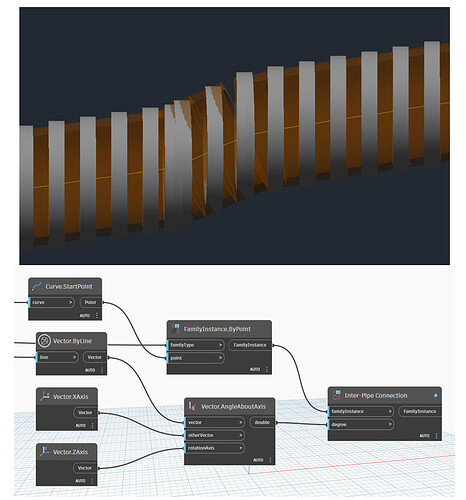I am currently working on a script to automate pipe creation from a base autoCAD curve. The specifications were to have an additional connector piece between every pipe family. While working on aligning the pipe connector with the pipe line, I found that I was able to align it properly when it turned left and right, but not when it goes up or goes down according to the slope. What should I do?
Hello @b11501098 and welcome to the forum ![]() could you show the whole graph ? or share a small sample rvt, with this autocad curve
could you show the whole graph ? or share a small sample rvt, with this autocad curve
sure! unfortunately as a new member I’m not allowed to send files yet, so I’ll send a link where you can download the .dyn and .rvt file instead. Not the safest option I know, but that’s the best I can do for now. I’ve changed this family to be based on a coordinate system instead, but i find an interesting issue where although the z-axis of the coordinate system is angled correctly, the family I place using that coordinate system uses the universal z-axis.
The line I’m using is the yellow line, element code 806427
great then you have better luck ![]() im not at dyn more today,in waste of time meeting
im not at dyn more today,in waste of time meeting ![]() rest of the day… but can take a look later, if you not have find a solution
rest of the day… but can take a look later, if you not have find a solution ![]() cheers
cheers
although I’ve changed the system, I haven’t been able to get it to work. The coordinate system is correct, but the family is not. Maybe you can find whatever I seem to be missing here.
The link there seems to be incomplete, please paste “#6PzvVzgmLN” onto the end of the url to get the correct link.
Even if you are the most trustworthy person in the world. Anybody born before 1990 should know better than to click on a Limewire download ![]()
See possible answer
The other post got flagged, most likely due to redundancy. An oversight on my part. I’m not sure if you can still access the post, but if not here’s the node workspace with the titles. Also I checked, the always vertical status is not on.
If it is an Adaptive Family and requires two points then a coordinate system is not going to work. Workaround below
Better to use AdaptiveComponent.ByParametersOnCurveReference feed your line in and use parameters [0, 1]
if it an adaptive and want, work on double curved/curved in a project you will need create the adaptive so you can control start/endpoint z rotation with a parameter in the family, the key is how the adaptive is build;) ;)…here is an example.and with control the gap if you want that…with your placed points..
another could probably be a flexpipe by points depends ![]()
Took me a while to get around to it, but this worked! I was already using adaptive points for the pipe body itself, and so it makes sense that I reuse the system for the connections as well. Thank you very much.
Thank you for the explanation. I remade this node graph, and it ran smoothly as well.