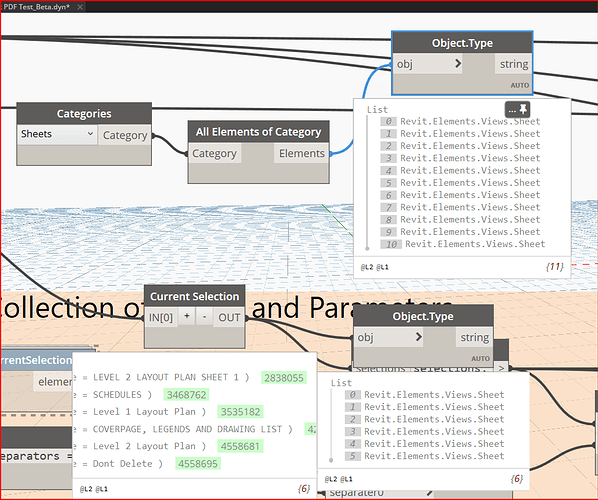@Alban_de_Chasteigner Can you please help me to figure out this error?
From the little info your screen capture provides:
Maybe you are trying to write on an opened pdf? @Govind_Ranjith_219
Hi,
There seems to be a problem with write permissions.
Try saving pdfs locally (on your computer) and see if that works.
Hi,
Yes, Alban, you are right he needs to save PDFS locally on the computer…
“Error Line Says:
Traceback (most recent call last):
File “”, line 123, in
Exception: The iterator cannot proceed due to changes made to the Element table in Revit’s database (typically, This can be the result of an Element deletion).”
or
Traceback (most recent call last):
File “”, line 136, in
File “”, line 116, in PrintView
SystemError: Attempted to read or write protected memory. This is often an indication that other memory is corrupt.
The files are saved locally, and PDF are not opened. We are trying to collect the Sheets with “ꟿ Collect.CurrentSelection” node from “springsnode”. The problem arises only when sheets are collected with that method.
what is the spring node current selection output @Sujan ?
@Sujan
look downstream outputs then.
To get answers quicker it is aasier to show and share the whole graph or a stripped version and the output listing errors with the right node name
What is “downstream outputs?”
Here’s the script. That I’m working with.
xxTesting_Export PDF Test.dyn (119.5 KB)
what I mean by downstream outputs:
if you read the graph from its beginning, from left to right, you check the outputs of each nodes ones by one to figure out which one has an error in its output _ and eventually check the previous one
Understood, no luck with it. All outputs look good.
@Sujan
it did work on my side
I tried it in revit 2022 only and did the following:
- changing the path for the destination folder
- changing the printer’s name to match my own
-
and removing the extra backslash in the filepath destination

Hi @Jean-Marc,
Thank you for your response.
I’m not sure how you got that extra Forward slash. Any other Sheet selection method is working except the “Current Selection” Method (Without making any other changes). And it prints one or two random sheets.
Although I’ve given up working with this method to select sheets. For the sake of conversation, I think the error below means something is clashing between the “Printing Node” and the “Current Selection Node”. Like the “Current Selection” method might be taking up some space in memory which the “Print Method” is unable to use.
Traceback (most recent call last):
File “string”, line 136, in
File “string”, line 116, in PrintView
SystemError: Attempted to read or write protected memory. This is often an indication that other memory is corrupt.
@Sujan
try with a revit sample project. maybe something is corrupted in your project file.
also change the destination directory, maybe you are trying to overwrite a pdf while the pdf is opened