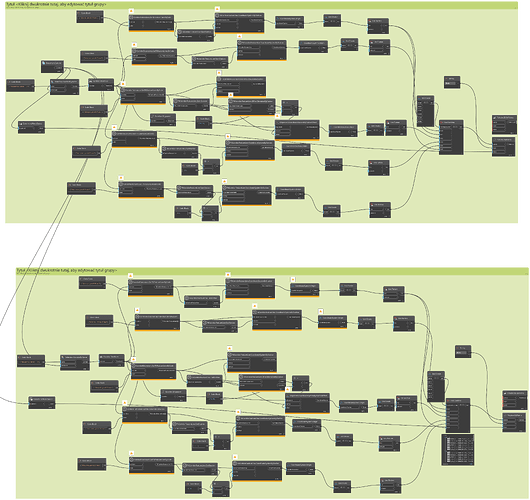Hi,
I created sth like that to draw polylines to close ditch.
I used start and end station of feature line etc.
But I have question. Is it too much? Because my code when I click start works 45minute.
Why? It’s only 13 polylines. It’s my first code so maybe I do sth wrong.
Can you zoom in to the canvas that you can read the node name before export the workspace? Then it wil be easier to follow up and review your graph.
And the error message is it only about large coordinates?
You also have some nodes that doesn’t connetct to anything, maybe try to freeze them and same some data power
I have to flatten list. This code draw polylines on end of ditch. So it’s a 4 points to each polylines. Without this flatten I have one long polylines. I delete nodes without connect.
But still it’s works so slow.
Can you upload dyn file and example dwg?
Yes
A tip is to arrange the graph as a flow chart.
Dynamo have a nice feature, Ctrl+L, to ”Auto arrange” the graph. Works pretty nice.
Hard to tell from the start but I did some review and changed some inputs that got corridor Baseline but asked for Corridor. Will continue during the day,
I opened your dwg file and I think that one the issue is that you run the script on a corridor that is very long, you need to make is smaller.
When I run it on one my own corridor and on my code set style it works fine, at least that graph called “rowy zakonczenia poczatek.dyn”
As mentioned earlier, please check the nodes preferred input and output and try to run the graph on a smaller corridor.
KR,
Patrick
@kidznok did it worked when you ran the graph on a shorter corridor?
I type ctrl +L. It’s still working about 30min.
I know that this corridor is very long but that my workflow - one corridor using Subassembly composer.
I was curious how Dynamo will be work with that.
So it works but too long.
Thank you for your help