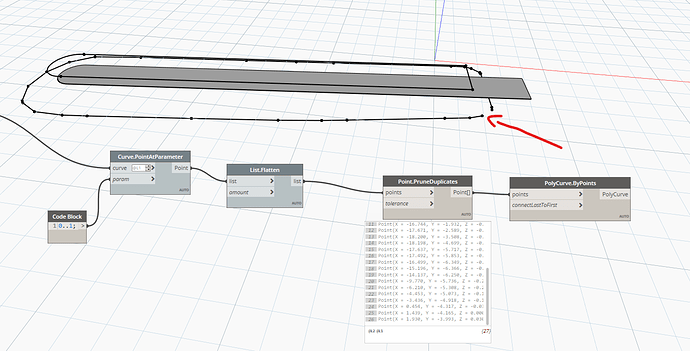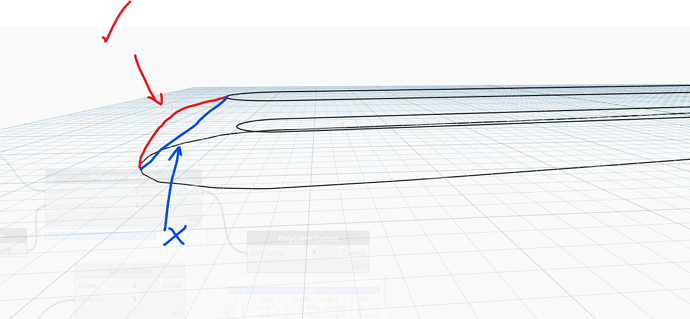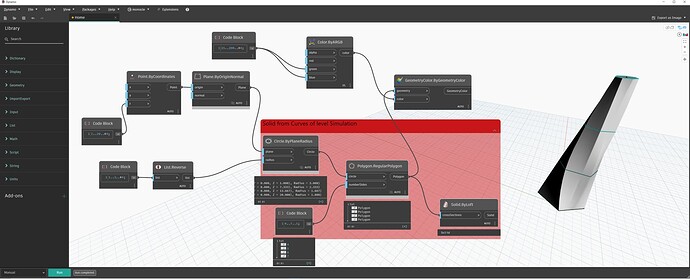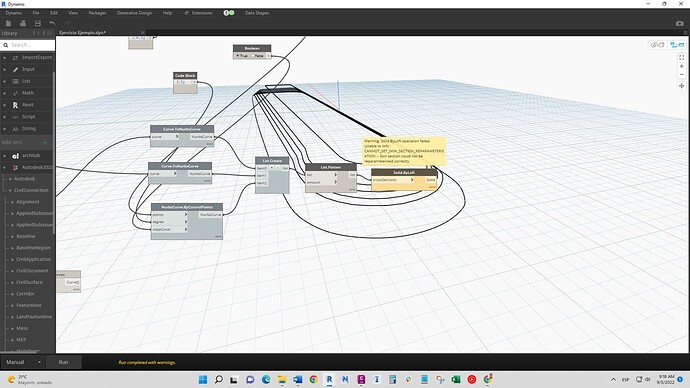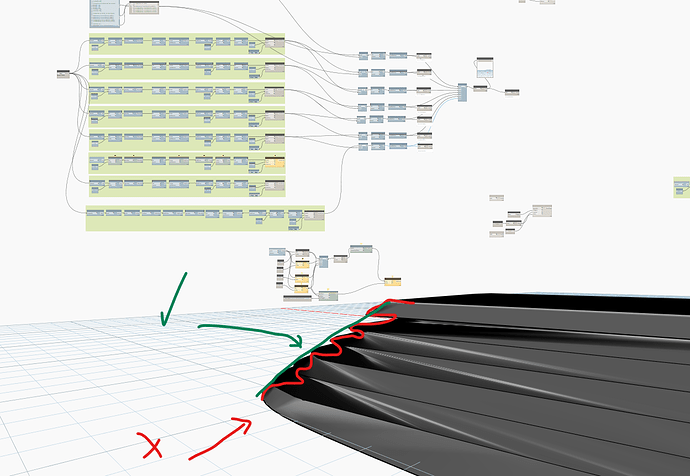Have you tried https://dynamopackages.com/?
![]() Thanks broo, I had forgotten that method!
Thanks broo, I had forgotten that method!
Hello colleagues.
Another question, when I try to join all the points of the polygonal, it is not closing, do you know how I can do so that all the points are connected without any failure?
Fill the last parameter, ConnectLastToFirst whit a Bolean True, that is why is not a closed curve!!
Thank you very much for answering, I managed to get some volumes I needed, but I have two more questions, see if you can help me a little more.
- How can I modify the length of a curve that is in a list.
- How can I create a solid that gives a certain curvature at the joint as shown in the image.
?? ![]()
Amigo @jaiden.rincon, what I had suggested was to work from C3D extract the contour lines of the surfaces and make a solid from them in dynamo and finally import both solid and mesh to Revit, C3D is also compatible with Dynamo, and with the Civil Conection package you can connect Revit with C3D, Saludos!!
Hello my friend.
I’m trying to take your steps but I get error, I do not go through all the contour lines, and I do not generate my solid, I do not know if you can look at my routine to know what I can be doing wrong, I thank you very much if you can continue to help me with this.
Ejercicio Ejemplo.dyn (125.3 KB)
Amigo @jaiden.rincon, Try only the top and botom Polylines, check if there are closed! ![]()
Amigo @jaiden.rincon, using levels works, you will have to make several solids from the polylines you created gruping 2 polycurves at the time and then join them together, good luck!
Hello friend, how are you?
Thanks for answering, really that I started doing the way you indicate, but now I am having a problem that I hope to have a solution, to generate the solids by layers or levels, I am forming some inappropriate forms of the element, in red I show how it is being and that is the wrong way, and in green is the correct way, should be in line as you can see in the image, I do not know if there is a node that can merge the element completely, the volume should give 1840 m3 approximately and I am giving much less for these inconsistencies mentioned above.
Hy Amigo, fine thanks how about you, I leave you the script that I have done, you owe me a beer, if you want accuracy I strongly advise you to work directly in C3D is made for topographic analysis, make double check your units, the revit file you sent the parameter distance is in cm and Length in m, also check the source files, I guess they come from autocad or C3D verify that are not working in imperial system, in general check the entire chain of information, the script only works for the first topography!
Topography to Solid by Loft.dyn (45.3 KB)
Thank you very mush friend, I will try