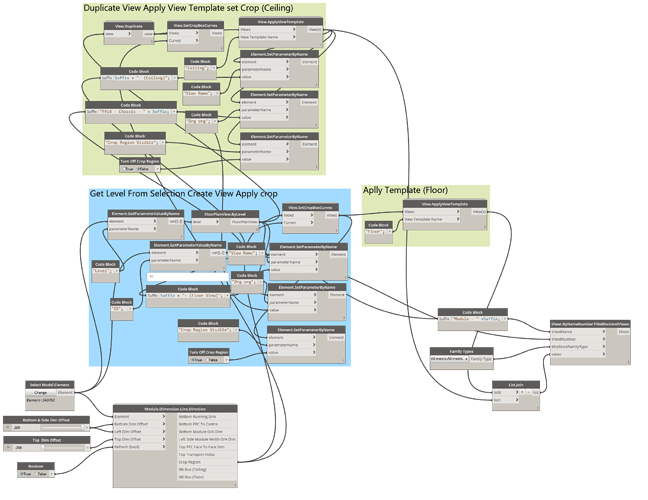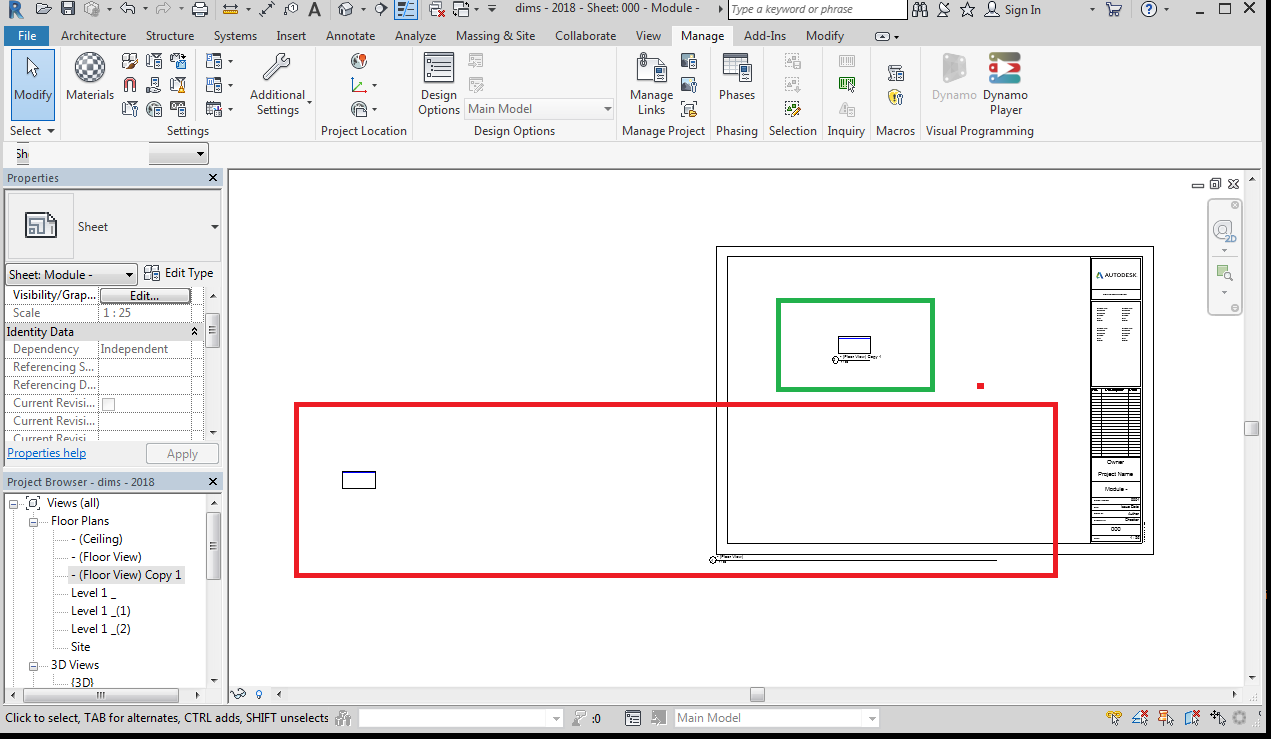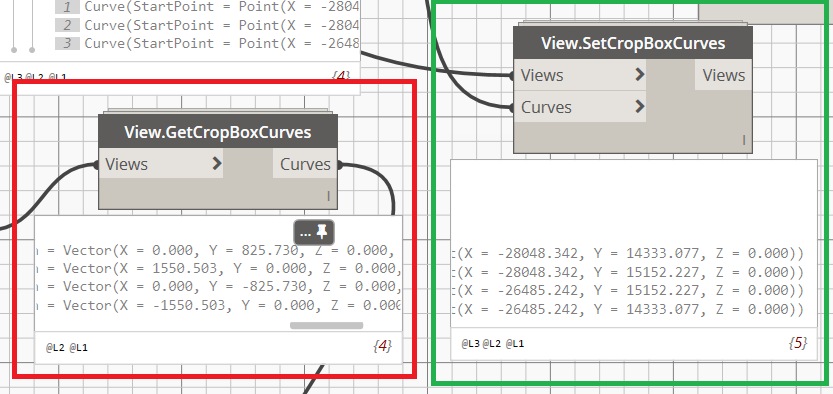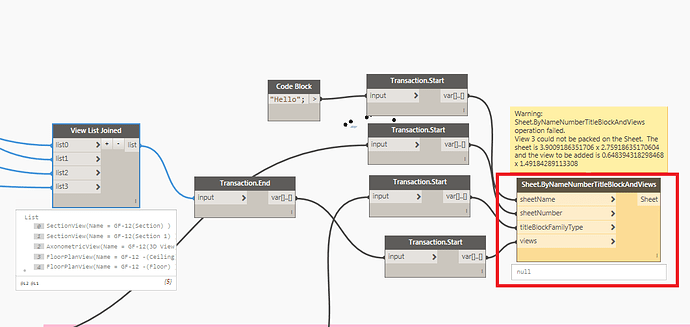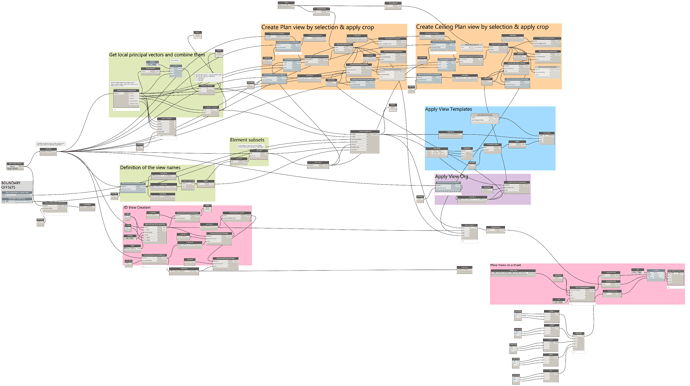Hi All
i having hard time again
Trying to create views and place them on sheet.
But problem i have is that one of the views (Viewport text) its miles away from actual element.
I hav attached screenshot to illustrate the problem
How do you controll view port text ???
If i place view manuly all perfect but not automatically ???
How to deal with this???
Regards
Is the crop region in your views on? Make sure your views are cropped to the extents you want to have on sheet.
Viewport text normally goes to the bottom left corner of the view.
Unfortunately there’s no way to control the location programmatically.
Hi thanks for your time
It looks like lable line and text get placed right but view its self its mile out
Crop view set to crop
I have attached screenshot
it looks like problem with crop region crop coordinates or something
How can i fix this ???
In green manulay placed
In red auto placed
its looks like
Regards
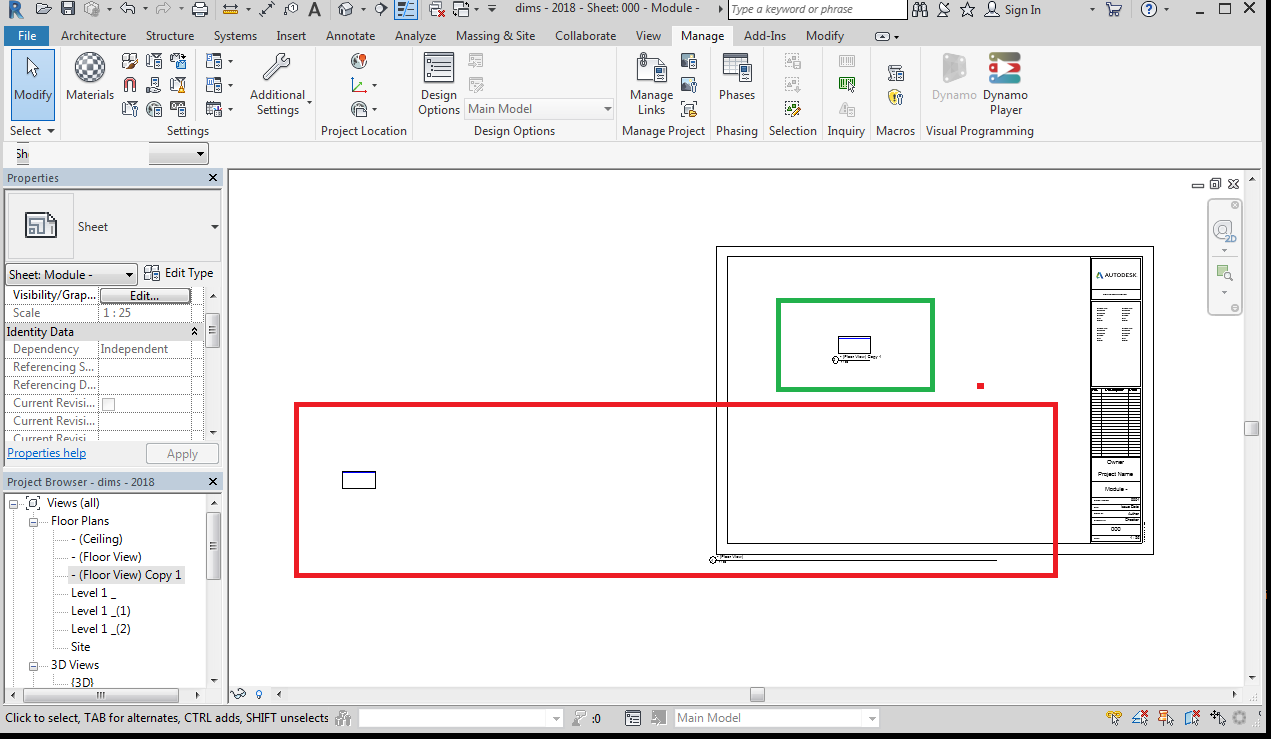
I think i narrow the problem
looks like sheet creator dont like this from @cloockworks package
if i create views manuly then all fine
but the minute i use this i start getting sheet size errors
can any one help me here pls???
Is there another way to get curves from bounding box???
Regards
Further to this
i found that manually created crop region do have VECTOR data there
see in green is autmaticly created curves and in red is manually created crop
how can i get vector data from curves ???
Regards
You can get their start and end point and use Vector.ByTwoPoints.
For the rest of your queries, can you post a stripped down version of your rvt and dyn files? Keep the views you want to put on sheet and the titleblock you are using.
Hi I found the problem
There is no wrong with views or packages
The problem is running order
How can I control running order ???
If I can make sheet creation last and only then add views on sheet this way it not messing up
Post a full camera export of your current graph. Hard to see how to adjust things if you can’t see everything.
I advise you to use the node Passthrough from Clockwork if it’s a problem of order of operations.
See attached
Lokks like plan views and 3d View is ok but sections still gets strange.
If I separate sheet creation part and running separate all gets placed nicely (same Views)
I have tried to use it but keep getting Revit Fatal errors when running
Regards
Any one ???
O can you please indicate me where exactly to place pass-through node???
Regards