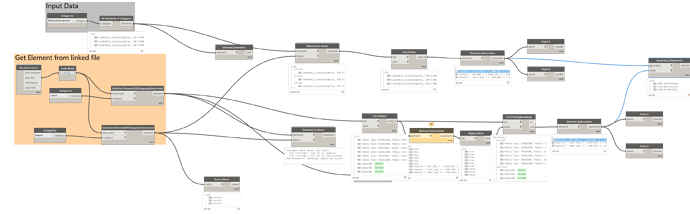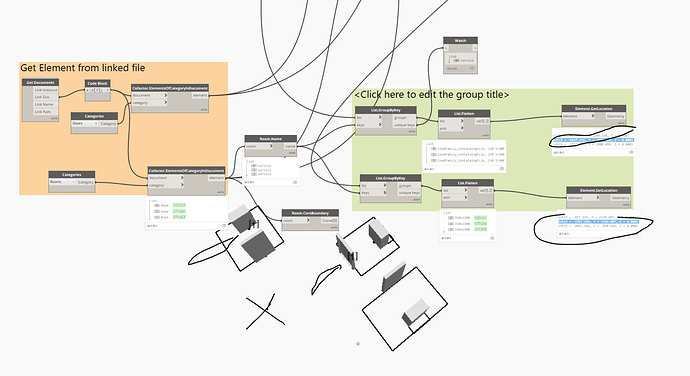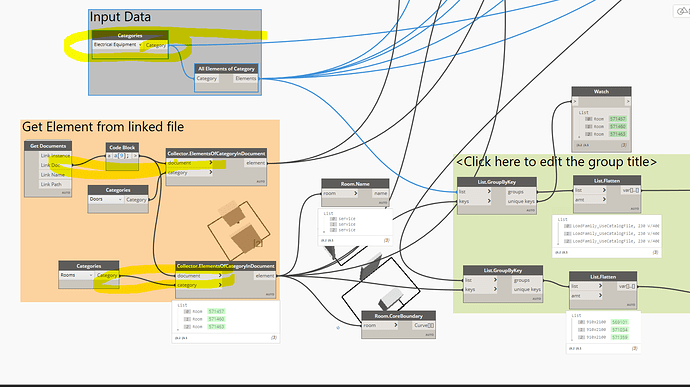Hi 
I am trying to place a line between two families in the same room, but dynamo places it randomly! any ideas 
Hi
You’re getting all elements of category in the entire project.
You’ll have to filter them by room first.
hej viktor
i am trying to filter by room bu the problem that i can make the families understand that their location in the that room
Hi
There is a node FamilyInstance.Room in the Rhythm package:

Hi again,
I guess you misunderstood me! what I am trying to do that I would like to check the distance between to elements or families, as you can see at the picture, I would like to check the distance between the door and the electric equipment in each room?
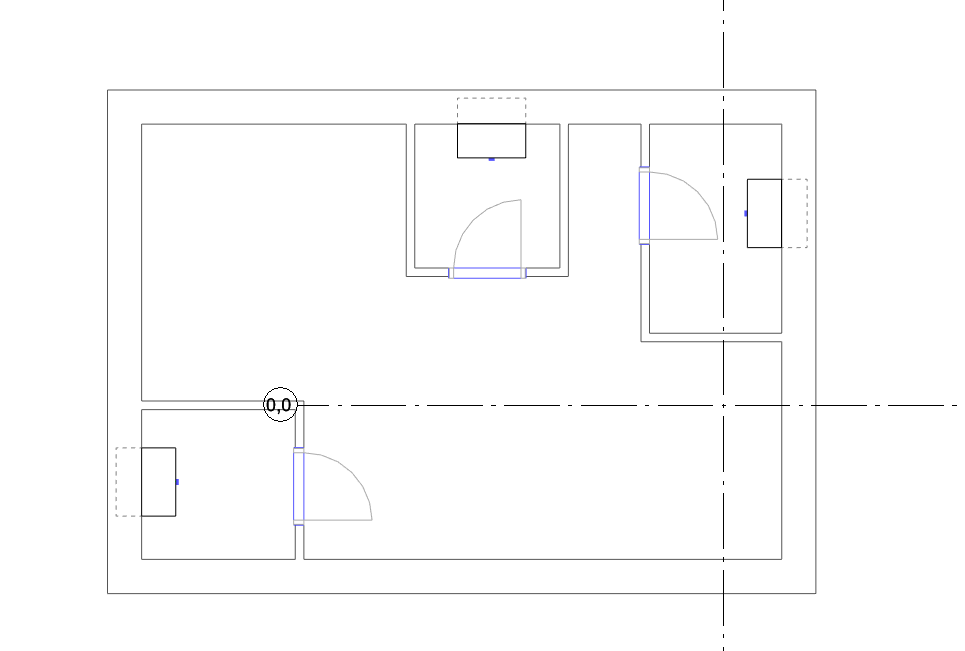
thanks for replying 
Hi
I think I understood it right from the start.
If it is in each room, you have to get them by room. Because if not you’re going to draw lines between elements in different rooms, right?
So that node is going to help you find which element is in which room.
You have to get the rooms of each element so you can group them by room. Right now you’re comparing a random list of electrical equipment with a random list of doors.
That’s because you’re using the same list of rooms for the keys. You need to use the room of that specific element.
But you don’t know which room. Dynamo lists objects in order of Id. Right now you have no relationship between the elements and the rooms. You just have lists of all electrical equipment, all doors, and all rooms. There is nothing tying those elements together so grouping them by the same list isn’t changing anything. You need to get the room from the equipment and the room from the doors and pair them up.
okay  i will try to do it, so it seems the other way around
i will try to do it, so it seems the other way around  also i am not sue if there a node call get room by element !!
also i am not sue if there a node call get room by element !!
Also, don’t flatten the list after GroupByKey, you’ll just erase the grouping.
you are right, however still the same result, creating them randomly 
If your rooms are in a linked model you’ll have to get a little creative. You’ll probably need Python or a geometry check.
yes it’s 
same same, i guess as Nick_Boyts says, it could be because of liked model !?
Which elements are in your model and which are in the linked model?
You can use Linked model nodes from Archilab or GeniusLoci, or you can probably copy/monitor the elements into your model