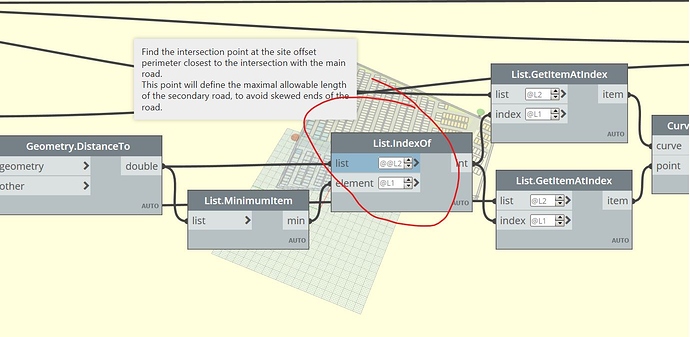I would say it’s the ‘road surface’ node or one of the inputs. Can you make that node work in a new, clean graph using an idealized data set?
I dl this script and the “road surface” node returns nulls for me too.
I changed the inputs and still only got nulls.
It may be that the package is broken then - since it’s a ZT node we can’t really reverse engineer it, in which case you’ll have to reach out to the author directly. I’ll see if I can get some eyes on it by the back channels. ![]()
@jacob.small @Alien @GavinCrump
We were able to review and fix it today. I’ll post the solution here (later today).
@jacob.small @Alien @GavinCrump
The adjustment that need to be done is in the node “RoadSurface” (from package “BIM4Struc.ParkingLayout”).
Before (see. fig. 1)
Fig. 1
After (see fig. 2)
Fig. 2
No warnings (see fig. 3)
Fig. 3
With special thanks to Vlad Plesu!
Is there any chance you could send that Revit link again? The WeTransfer has expired. Thank you in advance!
No problem, can you share with me your personal mail adress?
Maybe we can work together in this case.
Message Sent!
Please refrain from posting email addresses in the open forum; if you need to exchange a such information utilize a DM or other means.
Keeping the forum clean of messages like this helps reduce spam/bots (or so I’m told), and keeps your email address form being added to mailing lists.