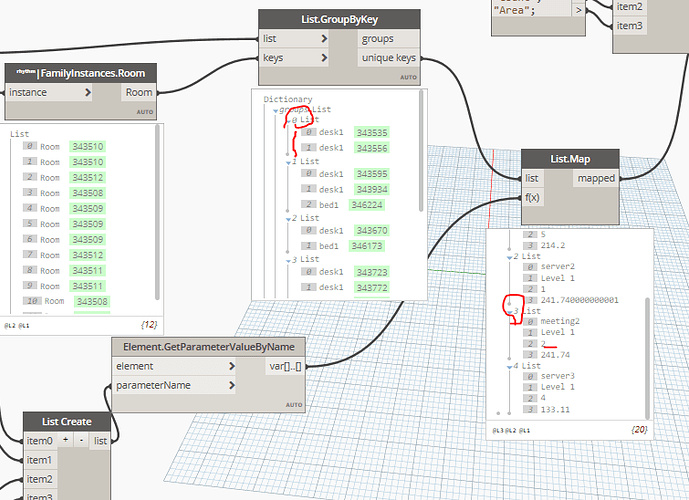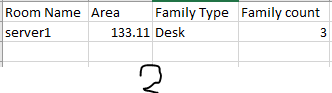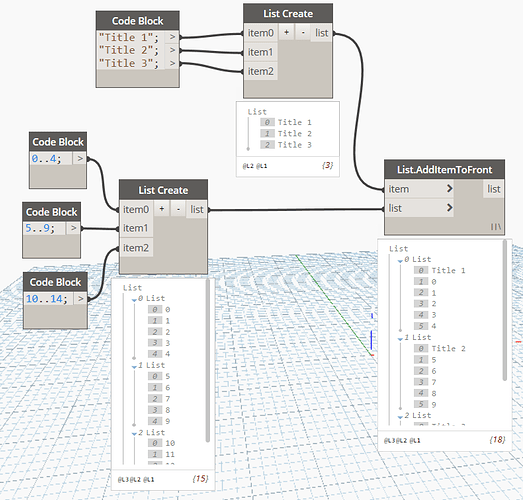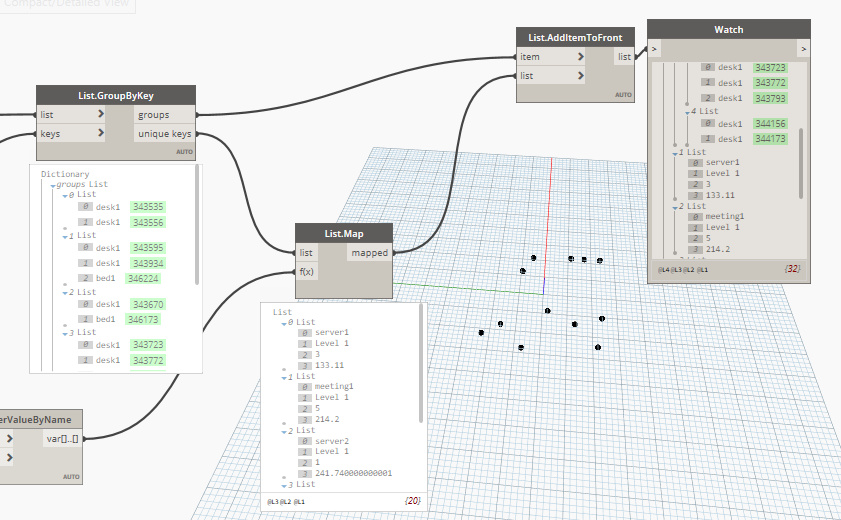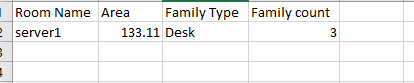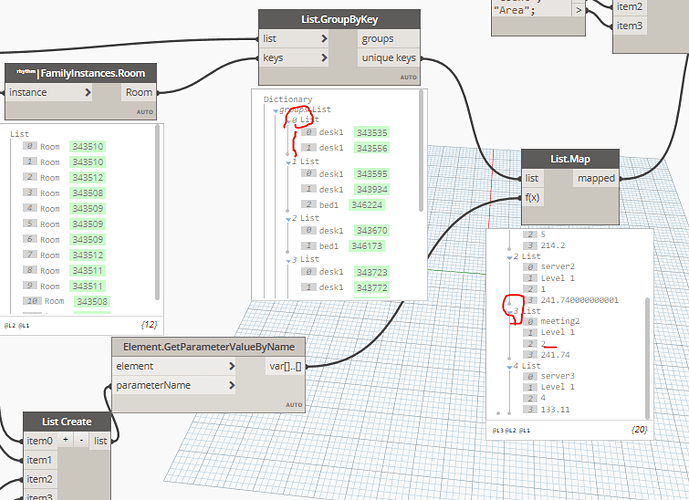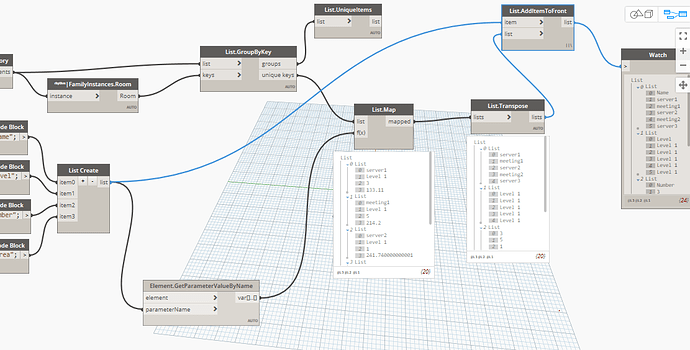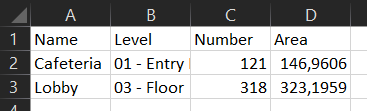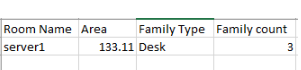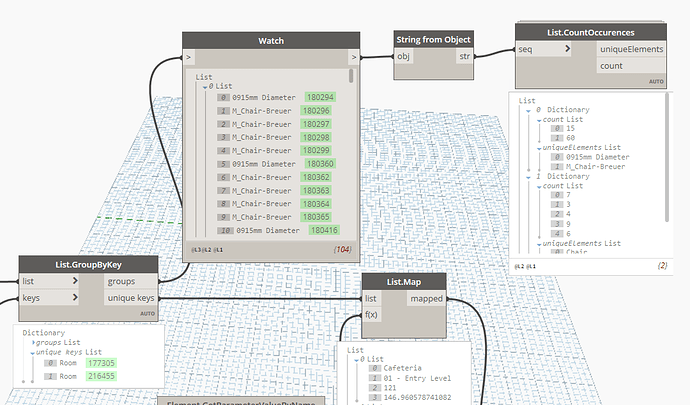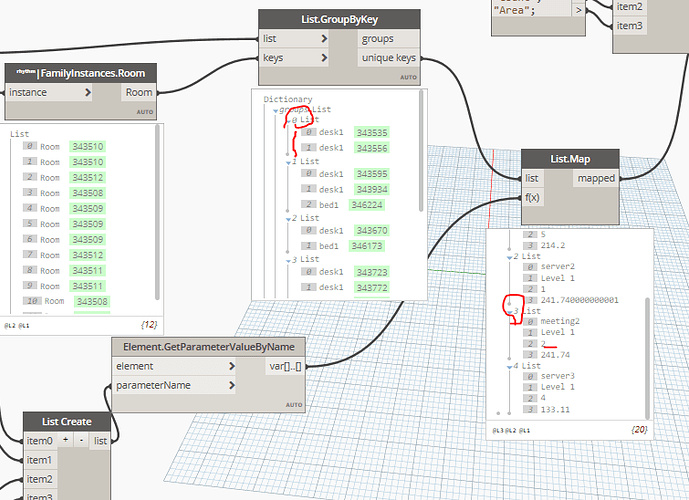Hi, I am trying to export an Excel sheet included “Room Name, Room Area, Type of Furniture in Room, Number of Furniture in Room” it worked but not included Type of Furniture in Room >> or maybe I need a way to rename the title of lists in excel so I need to convert 1 to 2 as images below

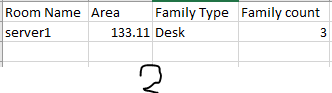
@jacob.small @Nick_Boyts can you help me, please?
Hi MAIA,
I´m not sure exactly what you need. If it’s to get the column titles exported you’ll need them included in the data.
Here is a simple way to do that. Let us know what else you’re trying to achieve.
It’s not working I think I need to make semi flatten to the list or just rename the title of lists
test excel.dyn (28.2 KB) I want to reach to this result 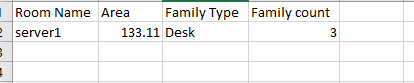
You have to “rewire”.
The inputs for List.AddItemToFront:
In item you should connect the titles you have listed in List.Create node (the one you are using with Element.GetParameterValueByName);
In list you connect the data you have in the List.Map function.
Make sure to set the lacing to longest in the List.AddItemToFront node.
I did but It set in the first as a separated list also I want to add Family name to the list I sent to you dyn file to imagine what I want
Set the lacing to longest in the List.AddItemToFront node.
Right click on the node > Lacing > Longest
I did but it’s the same result also I have a problem in sorting data like this the list 0 = = list 3 on mapping I need to make them has the same index do you get it my point?
Sorry, I didn’t notice this before, you have to transpose the list of data:
wait, something is wrong with that
ok, it worked thanks a lot, just I want to add family type to the list I think every family will have a separated list.
And the excel is exporting ok?

yes It’s okay just I need to add family name and divide number to each family
Ok.
I had to change some stuff in order to get it right:
And here is the excel
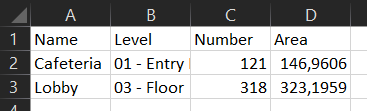
Sorry about the mess…
1 Like
yes yes thank you @m.souza can you help me to add family types to list
Yes, I’m not sure what you mean though. Can you show me an example of how the excel file would look like?
Ok, I think I get what you´re thinking. In some point you might get repeated rooms in your table, right?
There is this node from Clockwork that migth help to get the data:
1 Like
yes yes, this what I mean actually but we need to make sort lists as output from" groups "have a different sort according to List.Map