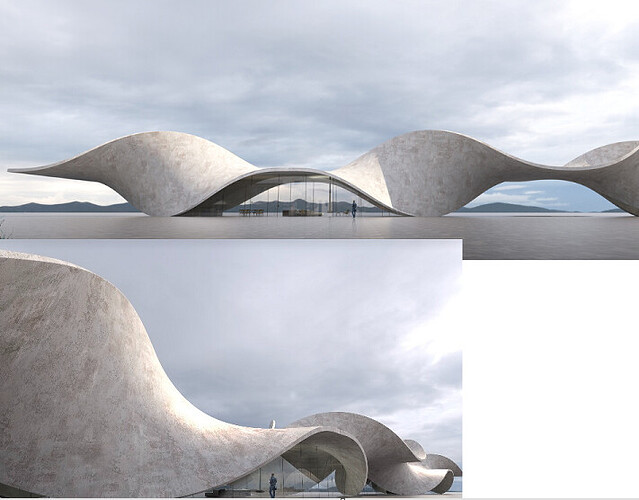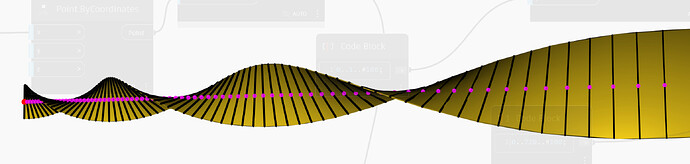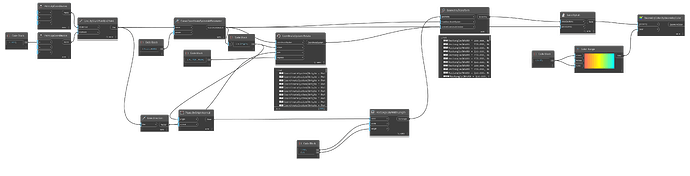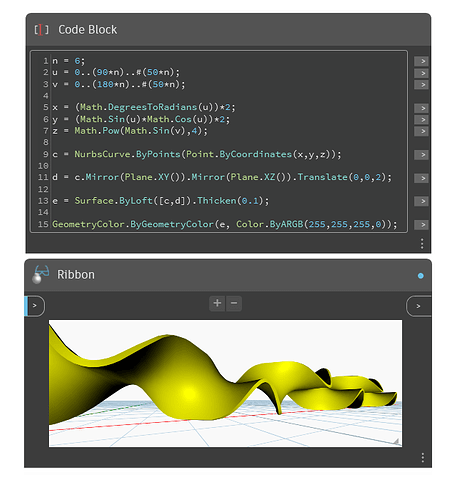- Draw the line showing the path of the ribbon.
- Curve.CoordinateSystemAtParameter from 0 to 1, with the desired number of steps.
- CoordinateSystem.XYPlane to get the rotation plane.
- CoordinateSystem.Rotate to rotate each coordinate system about their XY plane by a range of degrees from 0 to 720, with the desired number of steps.
- Draw a rectangle with the desired disjoins on the XY plane with a Rectangle.ByLengthWidth node.
- Geometry.Transform to put the rectangle into the position defined by each coordinate system.
- Solid.ByLoft to define the ribbon geometry.
7 Likes
8 Likes
Second topic along these lines. Do try to submit a work in progress attempt for future ones if you can - it goes a long way in making people more inclined to assist (+ nice work Andreas!).
2 Likes
Rather than intimidate beginners, I hope this serves a motivation to explore Design Script ![]()
n = 6;
u = 0..(90*n)..#(50*n);
v = 0..(180*n)..#(50*n);
x = (Math.DegreesToRadians(u))*2;
y = (Math.Sin(u)*Math.Cos(u))*2;
z = Math.Pow(Math.Sin(v),4);
c = NurbsCurve.ByPoints(Point.ByCoordinates(x,y,z));
d = c.Mirror(Plane.XY()).Mirror(Plane.XZ()).Translate(0,0,2);
e = Surface.ByLoft([c,d]).Thicken(0.1);
7 Likes
avesome ![]()
1 Like
how the hell you come to this poem ? of design script ? do you even think ? or it comes directly from the universe ![]()
KR
Andreas
2 Likes
@Draxl_Andreas
Its mostly manipulation of the Sine Curve ![]()
Note the multiplication and exponentiation of the x, y and z values in the second block of code that manipulates the profile of the points/curve
2 Likes