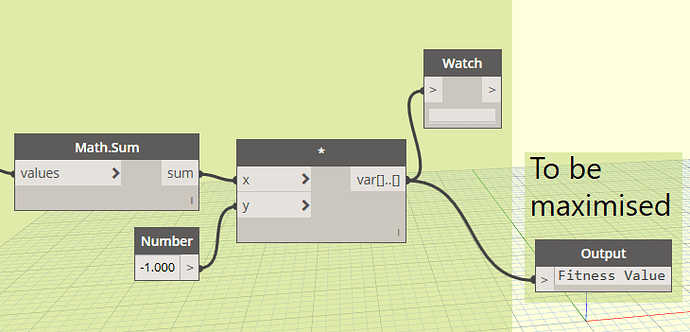Hi everyone,
I these days I tried to learn how to use Optimo but without great success.
I read the publications about Optimo and the GitHub page but something is still missing. I also gave a detailed look at the examples Dynamo files in the Optimo folder and these files worked on my laptop. So it should be an error on how I define the fitness function.
An error occurs and it is from the “NSGA_II.AssignFitnessFuncResults” node and it shows the following error “Warning: NSGA_II.AssignFitnessFuncResults operation failed.”
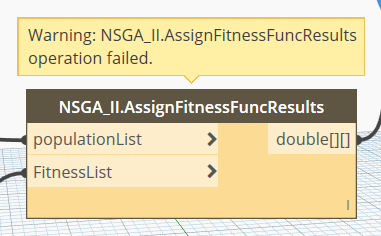
At first, with my main fitness function, I thought it was a clash between packages as I am loading data from excel and an osm file. Then I made simar and smaller version of the fitness function using only nodes from dynamo but the result was the same.
For information I am using:
Dynamo 1.3.3.4651 (I tried both Sandbox and Revit)
Revit 2018.3 (Revit units in meters)
Optimo 0.1.2
For the main fitness function, I am using also
Elk 1.1.0 to import osm files.
and Read from Excell file node
This is the custom node I made for the fitness function:
And this is the optimisation problem:
The aim of this fitness function is to obtain the minimised value of the volume shape factor (Surface/Volume) by moving on X and Y one point (for now) of the building footprint. Later I would like to give X and Y parameters to every point the volume footprint.
As I can’t upload an .osm file on the forum, I’ll share the files through DROPBOX
Please, update the two nodes “File Path” to your directory.
I really hope you can give me some help to go further with my work.
I am really looking forward to hearing from you soon,
Best wishes.
PS. The custom node works outside the optimisation loop and I have already contacted the developer but without any answer.




 .
.




 )
)