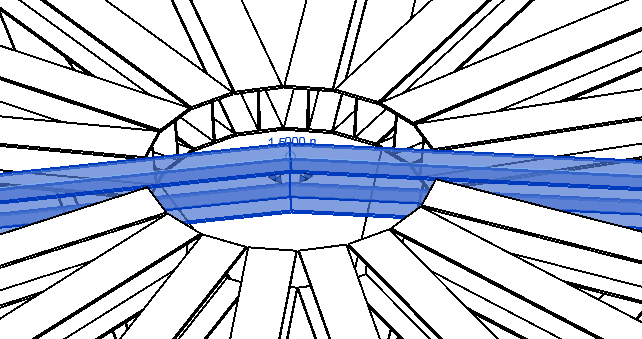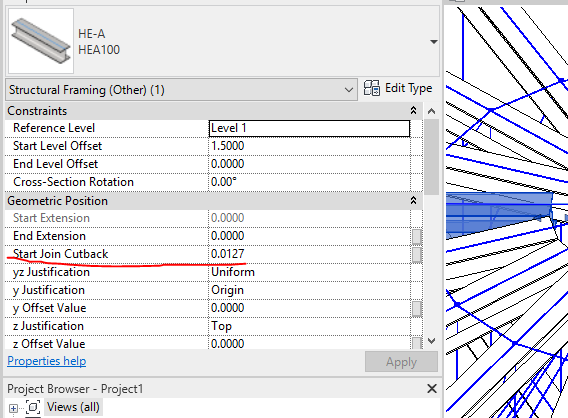Hello!
Long story short.
I try to:

I get:
Sometimes:
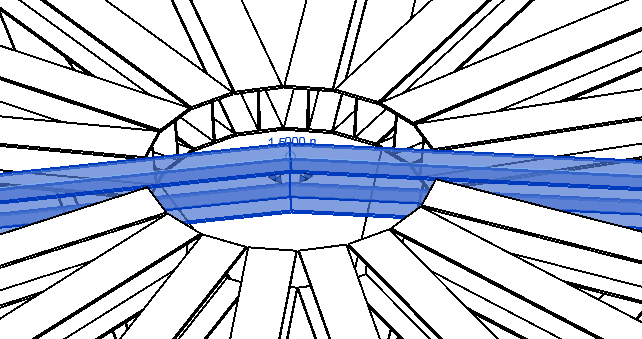
It should be:
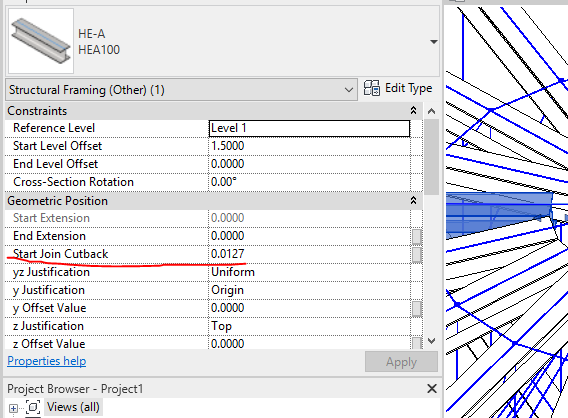
Defective beams do not have “Start join Cutback” parameter.
What’s interesting last items on the lists (in Dynamo) are modeled in a wrong way. BUT not always. Sometimes after dropping last items, another beam is too long.
In Revit all beams has the same length, even the long ones.
Is it a family problem?
Regards
This will be how the automatic join tool works within revit, as it will try to be intelligent and join beams together if it feels it should. Which it should join two beam together then the others will trim back accordingly to these beams.
If this is not the behavior then you need to look at the centre point of your geometry and trim it back in some way to create a new end or start point for your beams. Then you create the beams from this new geometry.
1 Like
You can manually unjoin all the wrong beams or give a try with this python script, that will unjoin all the selected beams (you need to use a SelectModelElements as input):
import clr
clr.AddReference('RevitAPI')
from Autodesk.Revit.DB import *
from Autodesk.Revit.DB.Structure import *
clr.AddReference('RevitAPIUI')
from Autodesk.Revit.UI import *
clr.AddReference('System')
from System.Collections.Generic import List
clr.AddReference('RevitNodes')
import Revit
clr.ImportExtensions(Revit.GeometryConversion)
clr.ImportExtensions(Revit.Elements)
clr.AddReference('RevitServices')
import RevitServices
from RevitServices.Persistence import DocumentManager
from RevitServices.Transactions import TransactionManager
doc = DocumentManager.Instance.CurrentDBDocument
uidoc=DocumentManager.Instance.CurrentUIApplication.ActiveUIDocument
#Preparing input from dynamo to revit
element = UnwrapElement(IN[0])
#Do some action in a Transaction
TransactionManager.Instance.EnsureInTransaction(doc)
for x in element:
StructuralFramingUtils.DisallowJoinAtEnd(x,0)
StructuralFramingUtils.DisallowJoinAtEnd(x,1)
TransactionManager.Instance.TransactionTaskDone()
OUT = element
Give a try and let me know 
2 Likes
I totally agree with this approach but if you look at the original images it shows the geometry from dynamo within revit and it seems that all the beams joining at the middle point.
I would say the geometry curves/lines in dynamo should be looked at prior to creation of the beams then apply @lucamanzoni disallow join if there is any issues with joins still.
This is just the fact i can see all the beams trying to hit that middle point and crossing over each other otherwise.
1 Like
Bulls eye!
Everything is nice and clear. All beams end and start as in a geometrical model in Dynamo.
Thanks!
2 Likes