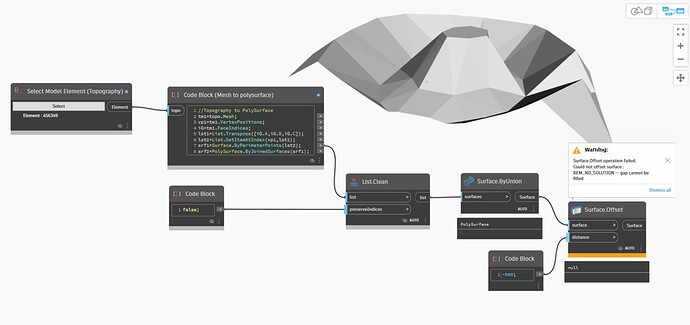Hello everyone!
To day, I have the big trouble with offset Topography. I would like to offset the polysurface after I select topography. Can you have free time for help. Thank you so much!
[Offset polysurface.dyn.rvt|attachment](uploa
Offset polysurface.dyn (13.7 KB)
d://8V5Il30AJVeF4mEmMolezvxjNfe.rvt) (7.9 MB)
Hello @toantrungthach - The Surface.Offset node won’t work with PolySurfaces unfortunatley. What kind of offset were you looking for?
Geometry.Translate can move the entire topography in any direction, but if you’re looking to expand the topography you could try Geometry.Scale.
Thank you @solamour, I used Geometry.Translate and Scale, but it is not my way. The polysurface I posted on forum It is a Topography. I would like to offset 500mm for volume solid calculation. Thank you so much! I am going to calculate the points offset of topography before finish it. Again, Thank you so much! Love you 3000
Offsetting a mesh isn’t easy as there isn’t a ‘direct’ node for it, but it also isn’t hard if you take a minute to look over how a mesh is defined using the OOTB tools.
Mesh = [list of points] & [list of vertex groups]
So all we need to do is pull the list of points and adjust their location, and pull the vertex groups and we’re good to go. Fortunately the vertex locations (points) and groups (FaceIndices) are properties of a mesh. The hard part is knowing which direction to move the vertex without distorting the face relationships. Conveniently we have Vertex.Normals property for just such a task.
The resulting graph looks like this:
And here it is in action:
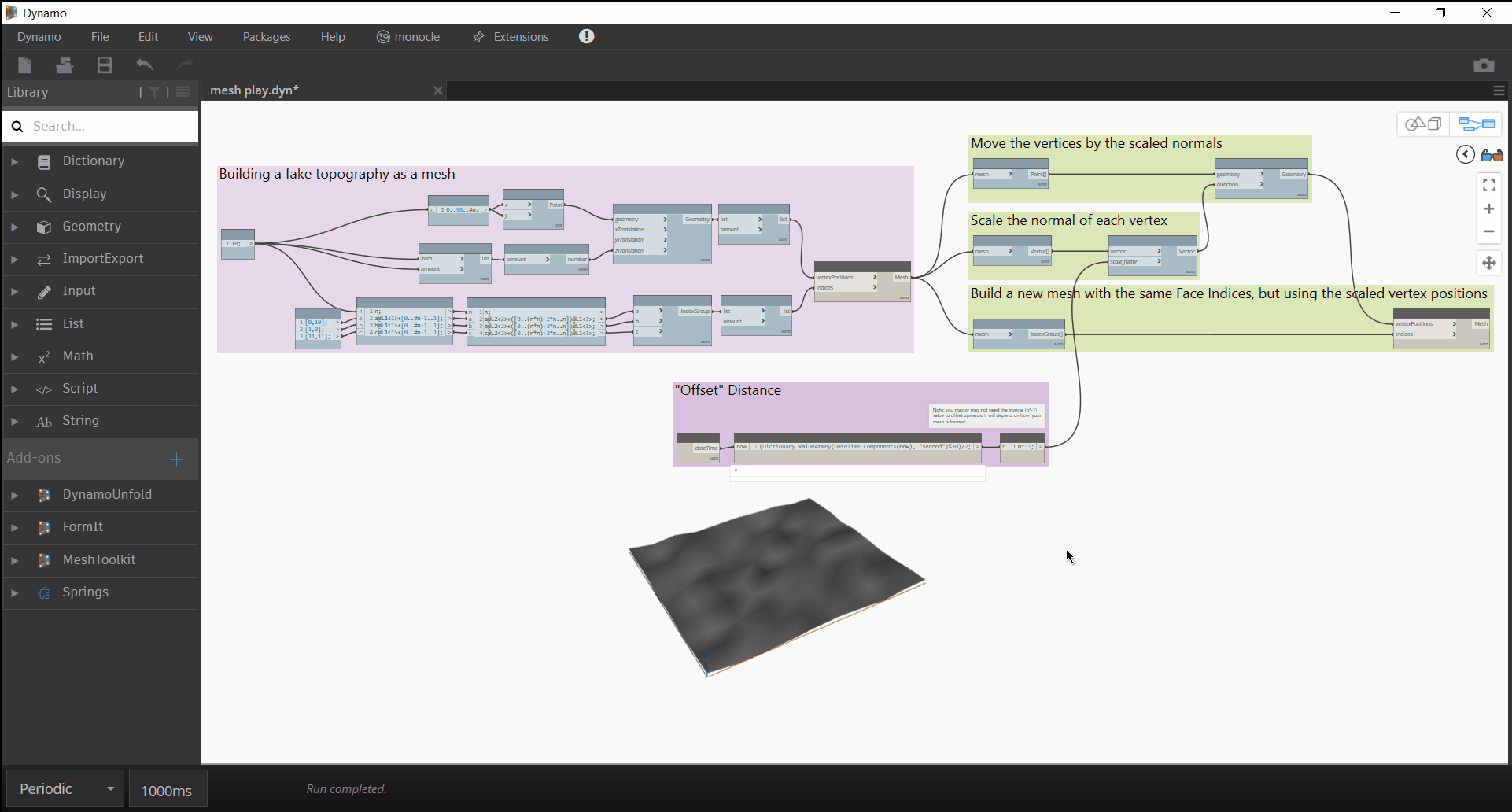
Notice that as you offset further you start to get odd results where faces want to invert. With my random topography I was capped at an office around 14 (which is about 1/3 of the overall width of my mesh). If you find that your results are invalidated by this inversion, try swapping to the mesh toolkit tools and utilize the advanced tools to reverse faces as needed.
Oh my God! Thank you soooooo much! I think, I have the way for exit. Thank you @jacob.small, Thank you @christian.stan. Hope all have the nice time! Thank you so much!!!