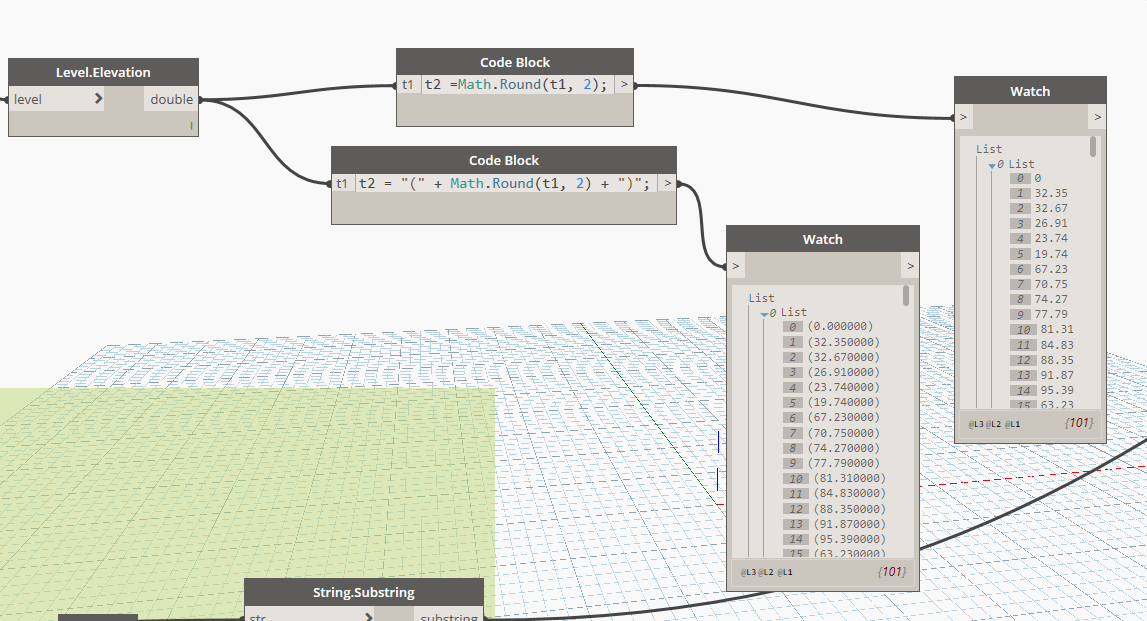Good afternoon everyone,
When the numbers gets out of Math.Round i do have 2 decimals.
But as soon as i try to encapsulate it into () i end up with 6 decimals
Any idea how to keep the 2 decimals?
Thanks
Im using this for now, still would like to understand the logic
Hi Daniel
When i connect List.GetItemAtIndex to StringFromObject my values changes to 6 decimal places. How do i change StringFromObject Values to zero decimal places?
[Untitled]
That’s what i’m doing but still interested in understanding the logic
That might have something to do with how doubles/floats are converted to string in c#https://msdn.microsoft.com/en-us/library/kfsatb94(v=vs.110).aspx
A solution would be to trim out the extra zeros after converted, considering that you have already rounded to two decimals (and the other 4 will be zeros anyway).
3 Likes
@Daniel_Hurtubise :
use a Python node:
import clr
2 Likes
Hello everyone,
That is a custom node that does not work. Maybe it can’t handle lists input.
Have a look here:
Ended up being a custom node in Data-Shapes
1 Like
hi guys, what about dropping all decimals after the point?
I keep searching the internet but to no avail.
Roundinng rounds stuff, i want to discard info.
If i have 2.6 and 2.3 one will be rounded to 3 and other one to 2, right?
You can round down though. Use Math.Floor.
SeanP
February 1, 2021, 5:10pm
15
Can you give an example of a number you have, and what you want it to be? Like do you just want 2.6 to be 2 and 3.4 to be 3? Is something else?
_Vijay
February 1, 2021, 5:39pm
16
I think he is trying say, above 2.5
bogdan.petrescu63URX:
2.6
Will consider 3 and below 2.5
bogdan.petrescu63URX:
2.3
Will consider 2.
As @Nick_Boyts replied math.floor and math round will do the same.
Hello! Yes! This is what i was looking for. A bit silly.
Thank you!
You might also want to look at bankers rounding / round-to-even with the following overload:
Math.Round(number, 2, MidpointRounding.ToEven);