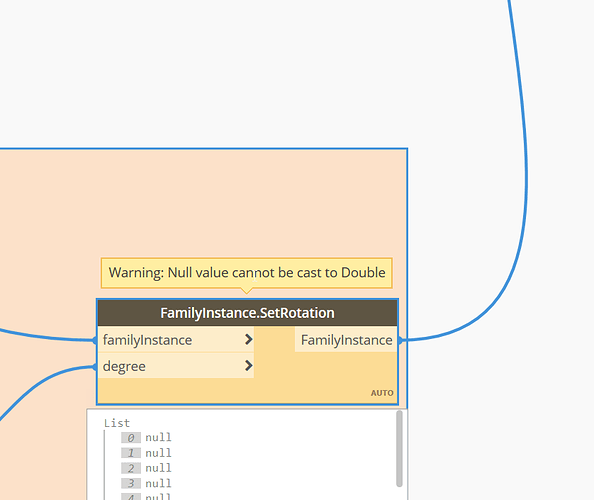Hello all,
My script was working well, but today I made some minor chamges in the excel file and when I run again the script I get the warning ’ Null value cannot be cast to Double . All the previous nodes works but when I connect them with this node I get the warning.
Any idea?
Thank you !
Long story :
I am new in Dynamo,. I open an existing project in Revit (in which there are already the elements that I have created with dynamo) when I run again the script (having made some changes ) the elements are re-created , with all their parameters (so I have twice each element). When I delete all the elements and run the script, the elements are created but the parameters that I have assigned on them (from dynamo) dont appear . If I run one again the script I have a lot of warning one of them is the warning above.
Sounds partly like you are struggling with Element Binding, but I can’t confirm. Can you provided your DYN and a file to reproduce the issue, either here or on another hosting site such as dropbox, box, google drive, one drive, etc.?
If you delete a value in Excel then it gets a null value I assume. Dynamo reads all cells with a value and thus reads null because that cell contains a value.
I had such a thing last week too but did not look further for a solution yet.
I don’t know if you can spot such cells in Excel. Maybe a filter? Or in Dynamo check the contents first.
1 Like
It is so weird…I open the project in revit, I make the changes in the excel file and I run the script. All works well but in revit I have the new elements and the old elements (as I opened the project that I had already). If I delete all the elements in Revit and run again the script… I get the error…why? without deleting anything the script worked.
In the excel file I just changes some values…I didnt delete anything
Yes, I use dynamo in order to put the some elements in the position that I want and giving them some parameters values from an excel file
After many tries I noticed that when I delete the elements, I need to select once again the category ‘specialty equipment’. and to unconnected and re-connected some nodes…
I don’t know why it is necessary to do that…but it works