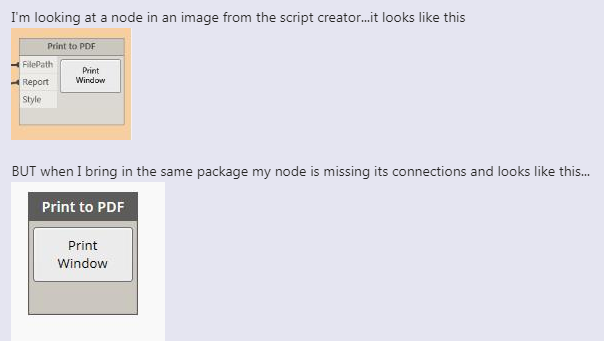I’m 99% sure this is a noob question and there is an obvious answer. After abit of prelim searching I’ve hit a brick wall.
I’ve got a script but trying to adapt it. I downloaded the packages outlined by the script creator. The issue I’m having is when I bring in these nodes, they appear to be missing some of the connections shown in the image of the dynamo file from the original creator. Does anyone know the cause? (see attached image)
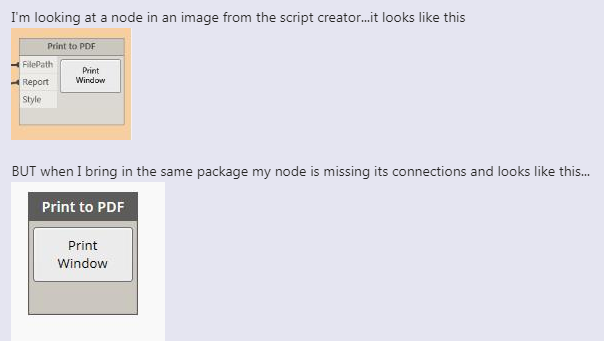
can you edit the node? is there a costumnode inthere?
Can’t really do anything with it. If I click the “print window” Dynamo just crashes. It seems to have done the same with a couple other nodes from the same package (Archi-lab_Mandrill).
I’ve tried a few versions of the same package all with the same effect. So my limited dynamo knowledge is now contemplating if the nodes are referencing nodes within them from another package I need to download (if that’s a thing in dynamo).
1 Like
What version of Dynamo are you using?
Jacob.
heres my thought process after seeing your message.
Read the message.
“hmm nah it can’t be that easy…wait I have version 2.0 on my laptop. lets try that”
Open script on laptop.
Jump in the air screaming as it now works
1 Like
Glad to hear. Should just need to update to 2.0 on the desktop and you’ll be good to go. Please mark a post as the solution once you confirm that works.