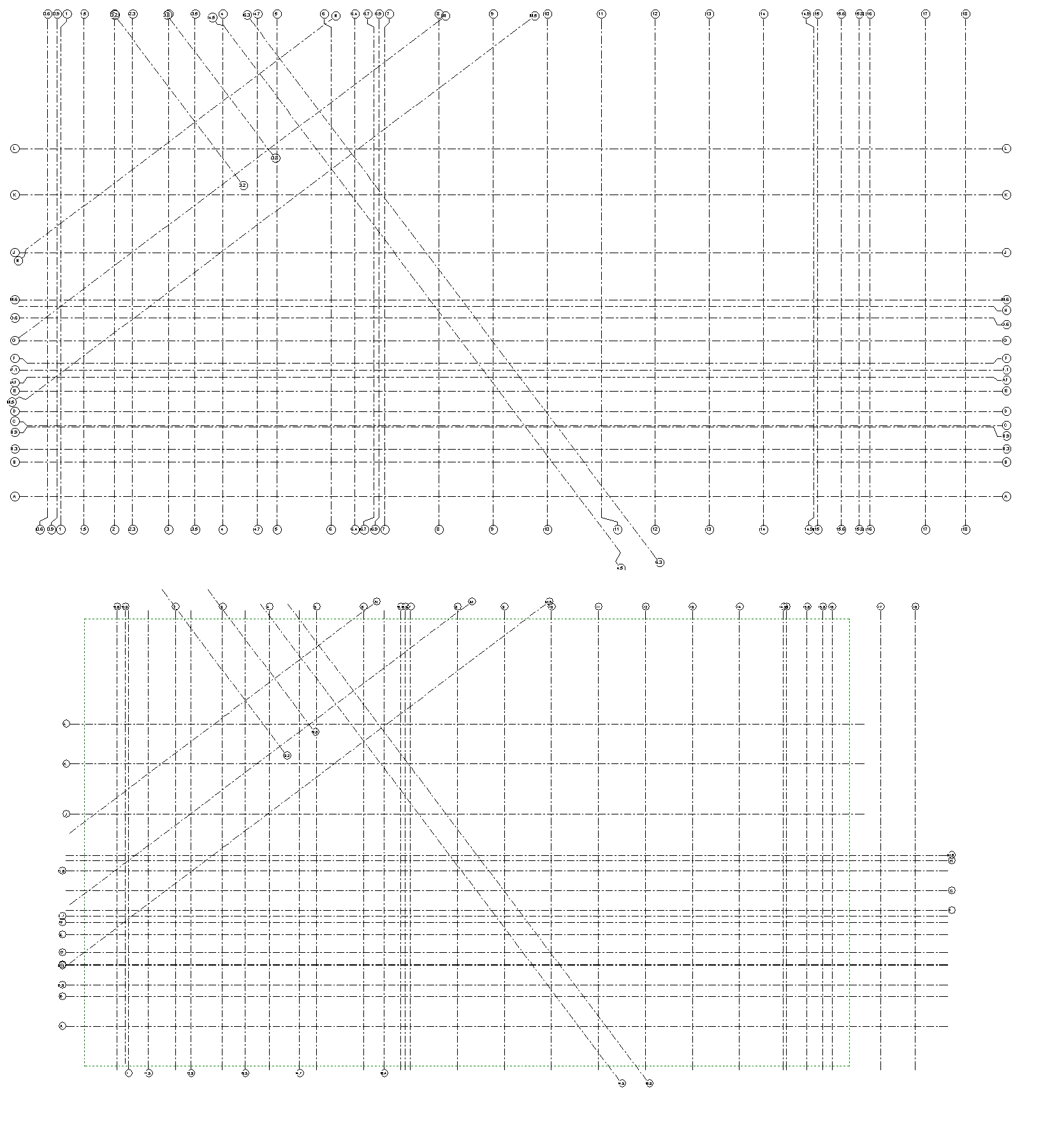So I’m digging into building a routine (I can’t seem to find a tool that will do this instead) that will read the grid line information off an existing view to apply the coordinates to the grid on the next level. and so on.
(This has been a HUGE pet peeve of mine with Revit for years, that grid appearance can’t be copied up on a project setup.)
What I’m seeing in Dynamo is the grid only has one stored XYZ location per grid line. When I jump up to the floor above with the default grid arrangement, the coordinates are different.
I can see a conflict right off the bat, as I’m not trying to create additional grids, I need to modify the values already associated with the view. I was able to pull the XYZ data off of a view using Grid.Curve and parameters for the grid names, basically have all the input I need, I just need to figure out the output part.
(Values are simply being dumped to Excel because it’s an easy place to store the values outside of Dynamo, as when you change the active level and run the script again, it will update to the new values. I want to apply the existing values to the new view. I see this built on a per view basis as floor plan layouts change up a building pretty often anymore.)