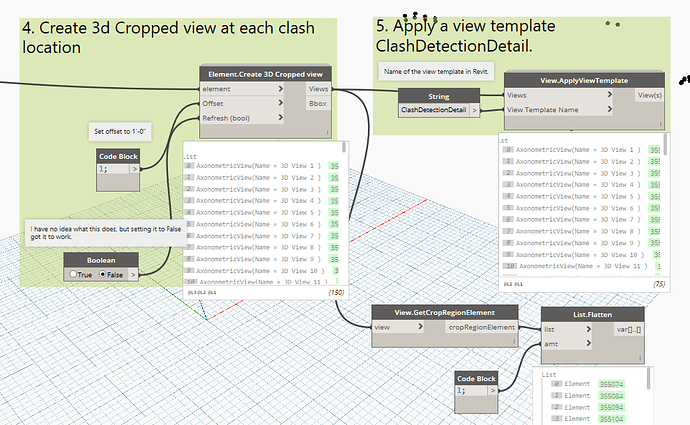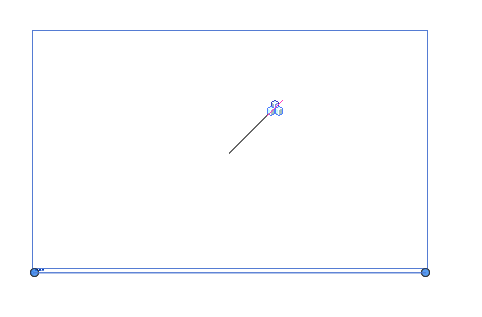Hi all,
I’m working on a definition that resizes the Crop Region so I can place 3d views on a sheet. It’s part of a larger definition I’ve been piecing together while I learn Dynamo by reading the forum. The Crop Regions are currently much larger than the sheets and Section Boxes and I want to shrink it down.
- Can I use the BBox function in Element.Create 3D Cropped View to set my Crop Region?
- I came across this on 60SecondRevit and was wondering if I could use the plane of a cube to modify the CropRegion?
Here’s what I’ve got so far.
Familycreationatpoint 170807.dyn (162.4 KB)
Edit: I found this thread Edit crop region in which someone suggests T_Power’s View.SetCropBoxCurves node. I’m working on whether I take each family I placed and use each of its points with this node.
If you’re using a section box you probably don’t need a crop box too. Just turn off the crop box and the crop box visibility before you place the view on the sheet.
Crop View and Show Crop Region are off by default, but when I go to place the view on a sheet the viewport is still bound by it. Is that normal? My Revit model and .nwf files have linked files and linked CAD. It’s turned off via the View Template but I can check whether removing the CAD will fix the issue.
Since the viewport is larger than the titleblock I get an error while using the Sheet.ByNameNumberTitleBlockAndViews node.
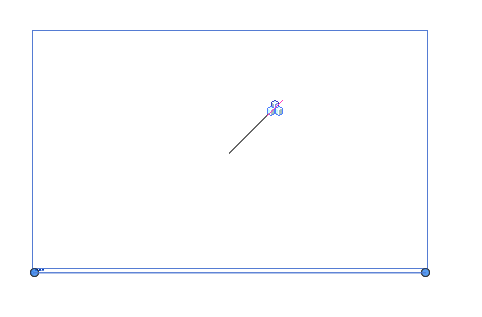
The view region should shrink down to the smallest size possible. Check to make sure you’re not applying a scope box either.
Thank you Nick. There are no scope boxes in model or any of the linked Revit models. It actually looks like the Crop Region extents are set to include all the blue points I see in Revit when I pull all the Navis clash points as x,y,z coordinates.
Hmm… Try turning off the Revit preview in Dynamo and see if that helps.