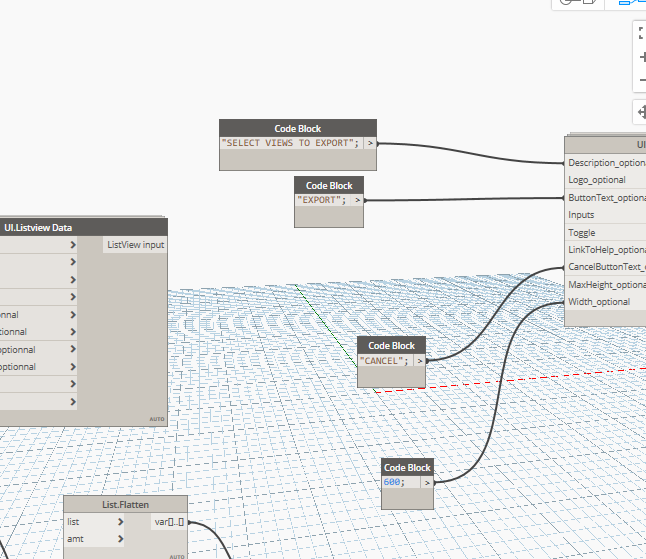I’m encountering an issue where certain users have nodes missing in Dynamo. I open the script shown below on my computer and everything shows up fine.On the other user’s computer, several nodes are missing when I open the file. I noticed that the “List.Create” node is named “List Create” on the other users computer with a space instead of the period. We have the same Dynamo versions installed, and all the packages are saved to the same shared network location. Any idea what could be causing this difference?
Any chance you’re using Dynamo for Civil 3D 2020?
or does the other user have pyRevit installed (if so update it to latest)?
We’re using Dynamo version 2.0.3 in Revit 2019, and nobody has pyRevit installed. I can’t identify any other differences from one computer to another, but where the issue is occuring, the List.Create, String, and Boolean nodes aren’t there when I open the .dyn file.
Try removing all Revit add-ins. If it’s the issue which Michael thinks it may be items beyond PyRevit trigger this.
are the versions of Revit the same?
What version of 2019?
Please try as Jacob suggested, remove everything from the other users system (addins, dynamoPackages etc)
Can you also list what versions of .Net / dot net core are installed via control panel?