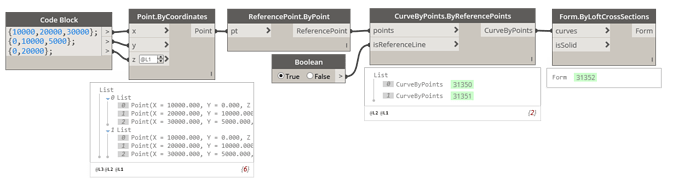Hi all.
I am new to Dynamo and I am getting crazy with it and I need some help please.
I am trying to create sloped and curved curtain system (not curtain wall) by creating the mass in Dynamo from imported points and lines from Grasshopper via Flux, The points to create curve and then surface while the lines as reference planes to use them to create grid in the family mass.
The problem is when I upload this surface to the project the command Curtain System by Face recognise the face but when I click on Create System it doesn’t create anything and keep telling me to select the face!!!
I tried also to create family by Springs.FamilyInstance.ByGeometry and then extract the face to use it with CurtainSystem.ByFace but always gives me error.
Can anyone help me please.
Thanks
@hesham.hafez Your workflow works for me, the problem probably lies in the geometry generated.

Form.dyn (22.7 KB)
Form.rfa (392 KB)
Form.rvt (1.4 MB)
Thank you so much @Vikram_Subbaiah. you made my day.
I will give it a trial and by the way I would like to use your generosity and asking you how to create curved Mullions that follow the form of curved panel in curtain system? it always create straight line segments! Thanks
I’ve used column of panels as a curtain wall rather than part of a whole curtain system. This way you can do a “edit profile”, where you may pick curve lines as the boundaries of the curtain wall.
Thanks.
How I can do that? and by the way unfortunately my facade is very big and covers all sides of the building and it is sloped so I have to use curtain system! or there is a way to do sloped curtain wall?