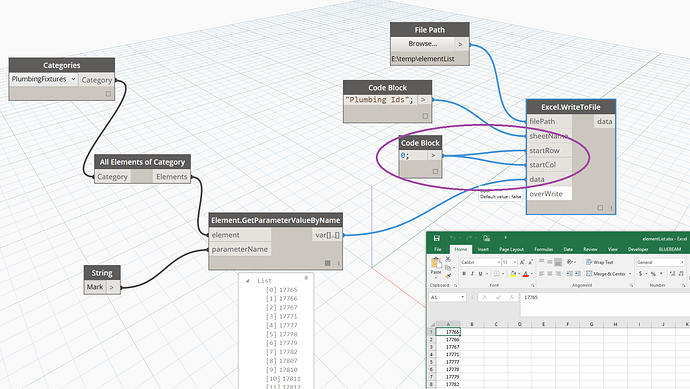Hey there, im working a script that lets me export parameters from elements in revit to excel, or .txt. This im doing in order to create a keynote file from the elements in the project. What im asking is, if its possible to manipulate,which cells, and rows the export to excel are writing to, like for example i would like some of the parameters to get written in to one cell?
Im not looking for a solution, im only looking for a finger pointer, what ever this is possible or not, and if yes, ind which direction to go?  Hope this make sense, or else i can elaborate
Hope this make sense, or else i can elaborate
Thx in advantage