Can someone provide a full list of keyboard shortcuts and mice+keyboard actions? Tnx in advance!
You can see most of the shortcuts behind the respective menu items.
Mouse actions can be found here: http://dynamoprimer.com/02_Hello-Dynamo/2-3_the_workspace.html
You’ll also find some other shortcuts throughoout the Dynamo Primer.
Here’s another useful one: http://whatrevitwants.blogspot.de/2015/05/did-you-know-you-can-select-connected.html
And of course the Esc key which lets you clear the search field in the node browser (as well as toggle to geometry view if you keep it pressed down).
This is what I have found so far …
KEYBOARD SHORTCUTS - DYNAMO 1.0
F5 … Run Workflow
Alt + F4 … Exit
Ctrl + - … Zoom out (not on numeric keypad)
Ctrl + = … zoom in (not on numeric keypad)
Ctrl + A … select All
Ctrl + Alt + Down … Pan Down
Ctrl + Alt + Left … Pan Left
Ctrl + Alt + Right … Pan Right
Ctrl + Alt + Up … Pan Up
Ctrl + B … navigate Background 3D preview
Ctrl + L … cleanup node Layout
Ctrl + N … new home workspace
Ctrl + O … Open
Ctrl + S … Save
Ctrl + Shift + N … custom node
Ctrl + Shift + S … SaveAs
Ctrl + Shift + Up … show Console (on or off toggle)
Ctrl + T … create preset from selection
Ctrl + U … Ungroup
Ctrl + W … create Note
Ctrl + Z … Undo
Shift + R Click … Add to Group (click on group first)
Ctrl+Shift+Up : Show Console
Ctrl+0 : Zoom on current block
I once manage to convert a block to a code block with the corresponding code line, but I don’t know how I did… Does someone know that shortcut ?
Any update to this at all?
I really like keyboard shortcuts. I add a few of my own in Revit and would like to do the same with Dynamo (or work out what the preset ones are).
In addition to the ones listed above:
I’ve discovered Ctrl+Y also opens a note (as well as Ctrl W)
Ctrl i seems to make the graphics go see through but I’m not quite sure if there’s something else happening. Anyone know?
Select node + Ctrl +left mouse drag - copies that node.
Ctrl + P: Pan
I’m using my laptop and forgot my mouse.
Is there a way to Freezing / Display the nodes? We can only do it one by one manually? 
I hope we can define activate/deactivate the freeze and preview hotkey. It would be so useful.
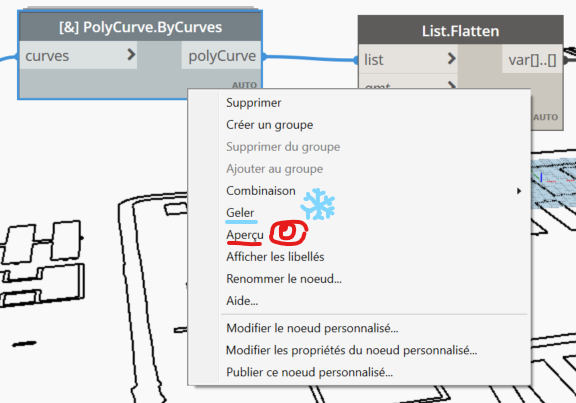
is there any shortcut key for ‘Freeze’ and ‘Preview’ ?