I’m tying to wrap my head around the list combining capabilities of dynamo. I’m trying to achieve the following using a function in a code block without much luck. Any suggestions?
Thanks!

I’m tying to wrap my head around the list combining capabilities of dynamo. I’m trying to achieve the following using a function in a code block without much luck. Any suggestions?
Thanks!

Hi Michael,
Though Dynamo doesn’t have good list patterning tools out of the box, you still have a couple of options. To do this “manually,” see this example file:
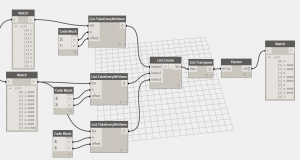
Download: list patterns.dyn.
For a more scripted method, check out the Package (download from the Package Manager in Dynamo) “Zip Lists” which combines two lists in an every-other fashion. You could adapt it to take 3 lists.
Thanks Colin,
What I’m really looking for is a replace item at index node. Something where you give the list to be replaced, the indexes to be replaced and the new value in. I tried a go at modifying a python definition i found but i’m not getting it yet.

 Shoud be able to do this efficiently with an Insert node and a List.RemoveItemAtIndex
Shoud be able to do this efficiently with an Insert node and a List.RemoveItemAtIndex
Michael - Did Zach’s solution work for you? Any thoughts on this method? thanks - Lilli
Thanks Zach,
That’s actually exactly what I was looking for.
Michael