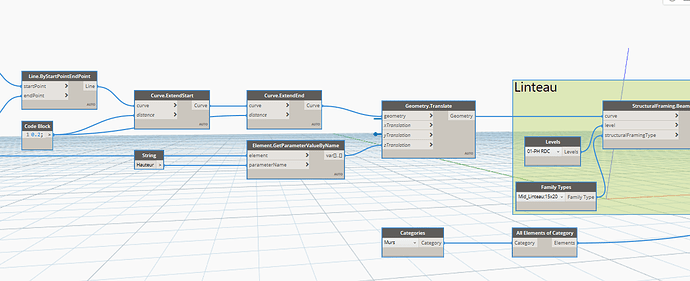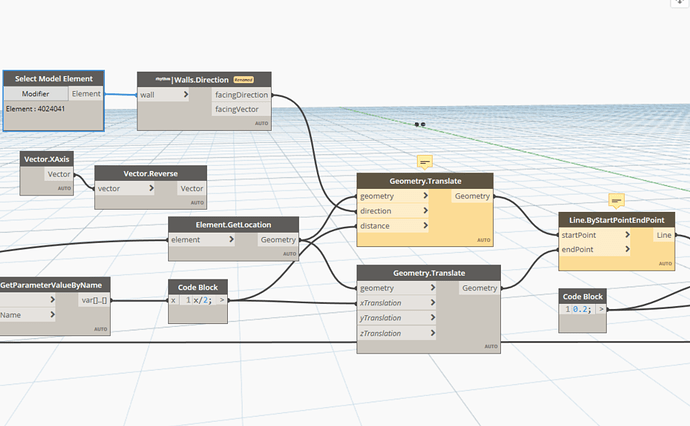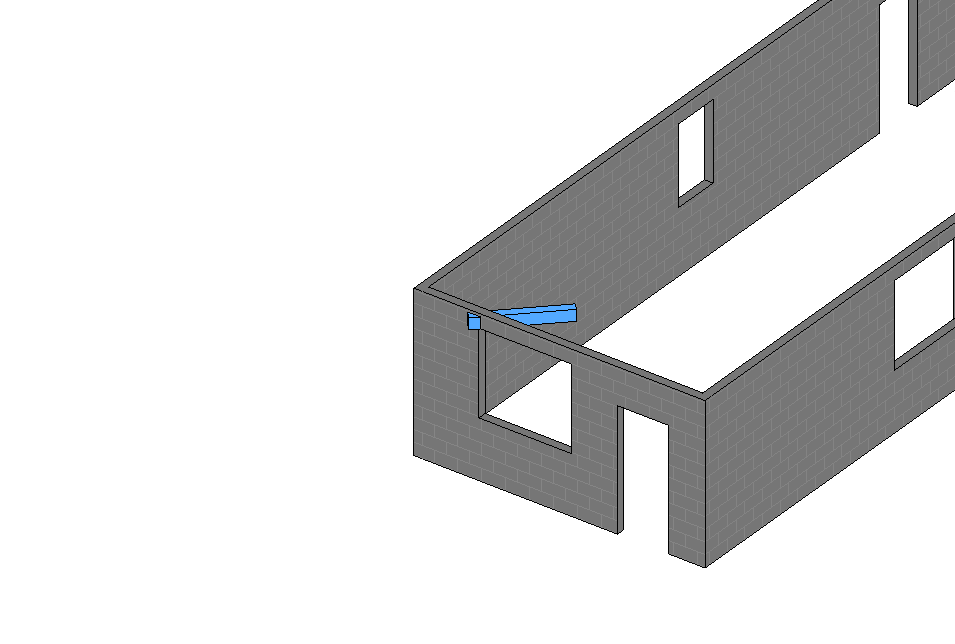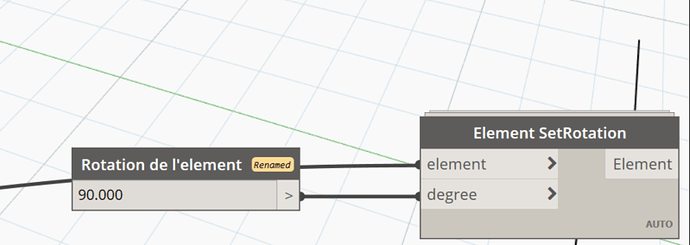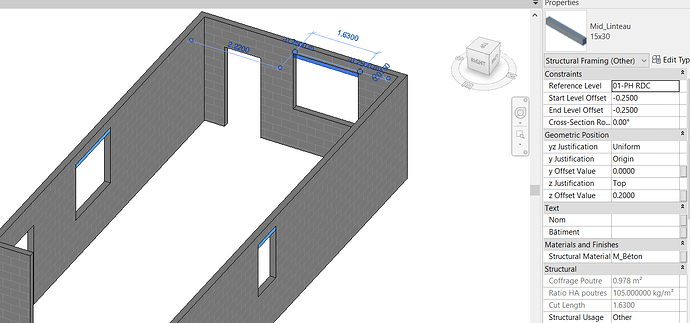Hello guys,
I’m trying to generate lintels above my openings, but unfortunately for some walls like in the SS its in the wrong direction I want to make something that follows the opening direction any tips I want to stick to my script thank you in advance.
Cordially.
Hello,
It looks like you’re using the X-axis as the translation plane. Is this correct for this specific point in your model?
You may want to use vector representing the door or wall facing instead to orient the line you’re creating to define the lintel.
yes it works for some walls so how can i make it depends on door direction
like what nodes i have to use to get door direction etc
A way to do it without packages would be to FamilyInstance.GetHost the door (for the wall), GetLocation the wall (defined as a line), and turn that line into a vector. Alternatively, I think Clockwork has some door/wall nodes to get various wall and door properties.
Wall direction may be easier to get. Rhythm has a nice node called Walls.Direction

which node turns lines into vectors
Not sure if facingDirection is returning a vector or not. Try feeding the facingVector output into the direction of the translate node. Otherwise Line.Direction will give you the vector.
Another alternative could be to get the points of the opening and use those for defining the start and end points of the lintel.
linteau debord.dyn (67.4 KB)
can you try with me please i need it i tried what you said but nothing changed
I don’t know if there’s a node that will do a direct conversion, but what you can do is take the StartPoint and Endpoint of the line and plug those into a Vector By Points node.
Once you have the vector you can do a Geometry Translate with a vector input, using the same width/2 method you were originally doing, and then the final Geometry Translate with Z change.
This is what I was proposing and using the facingVector. However, the facing vector may be the interior to exterior direction and not the wall start point and end point. If that’s the case it will be perpendicular to the vector you are needing and all of your lintels will be turned incorrectly. So you will have to rotate the vector 90 degrees before feeding it into the translate node.
Hello, thank you for your answer I did try what you said but unfortunately I didn’t get what I want its so weird but you gave me a hint and a solution its not the best solution but at least I can use the script now until I find a better solution
in this ss i added what you said and that what i got
this is my solution
If you could provide a stripped down version of your model and specify what elements you are actually selecting in your graph, I will see if I can help any further.
lintel test.rvt (4.0 MB)
linteau debord.dyn (63.6 KB)
here is the script the rvt file and the ss with the openings that im have issur with and thank you so much
Thanks alot man that what I’m looking for thank you I appreciate it
Just not quick enough. @sovitek beat me to it. ![]()
linteau debord mod.dyn (67.3 KB)