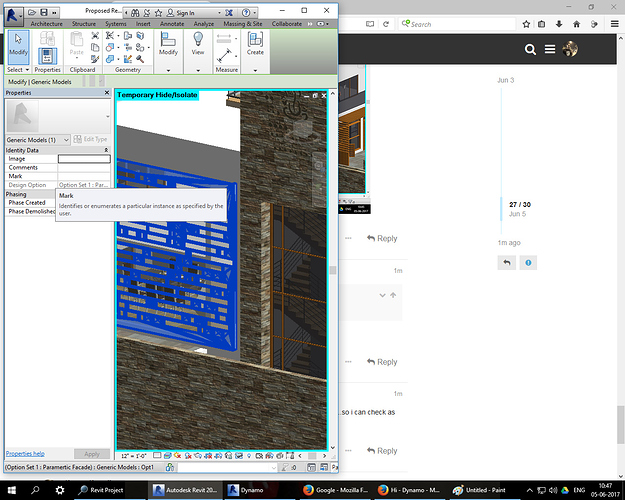That worked but was just trying a couple of options doing the same thing…
Same issue for me as well Distorted Geometry and when i hover the mouse over the generic model doesn’t shows the Material and Name Parameter which is associated in the DYNAMO NODE …
If by Springs.DirectShape.ByGeometry then how to apply material after taken it to revit…bcoz clicking it doesn’t shows the option of assign a material …
See there’s no option to assign material and neither u can edit type to filter by comments or image
And the one created by Springs node allows edit type but again how to assign material Bcoz its a generic model which is made by extursion and have to go in edit mode but then u can assign the material to model created in revit not to the one edited in dynamo
only thing i can’t assign it a different material like when w do to generic model edit mode or wall or door or anything …i mean apply a different paint or wooden material something like that neither by springs node nor by direct nodes